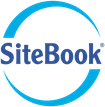Help
You can get help with SiteBook several ways:
1. User Guides
How does SiteBook Work: how is the safety information collected from subcontractors and workers.
Getting Started with SiteBook : our recommended steps to get your staff trained and your subcontractors on-board.
How to Setup a Work Site : the guide to setting up your first work site project in SiteBook.
How to Monitor the Work Health and Safety Status of a Work Site in SiteBook.
How to add workers to SiteBook when you are on-site.
How to Setup Email Templates : how to configure the email temples for your business.
How to Manage Subcontractor Agreements and Policy .
How to use the SiteBook Editor : how to use the online text editor in SiteBook for Noticeboard, Induction Slides (polices), and online documents.
Subcontractors – How to provide WHS information: a guide for subcontractors
SiteBook Work Health and Safety Process : This is a process diagram that shows the steps involved with collection of Safety information including: site set-up by the Principal Contractor, information collection from Subcontractors, and site inductions for workers.
How To make Tender Documents available in Work Site Specifications
2. Send us an Email
Email a request to Sitebook help and we will get back to you ASAP.
Click here to email SiteBook Help: support@sitebook.com.au
3. Read the Frequently Asked Questions – FAQ’s
Here is a list of the frequently asked questions.
How to Remove a Work Site from the Site List
4. Phone Us
Please read the User Guides first, then if you still need help, then call SiteBook Support on 1300 736 316.