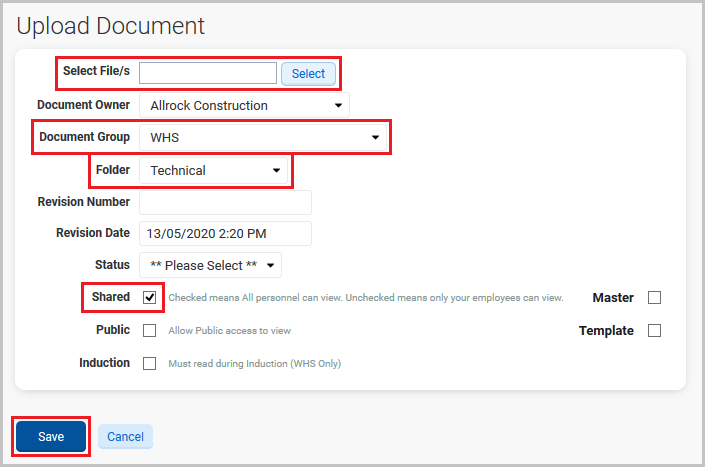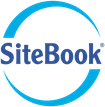Global Documents
From the Main Menu select Document Library from the Admin tab
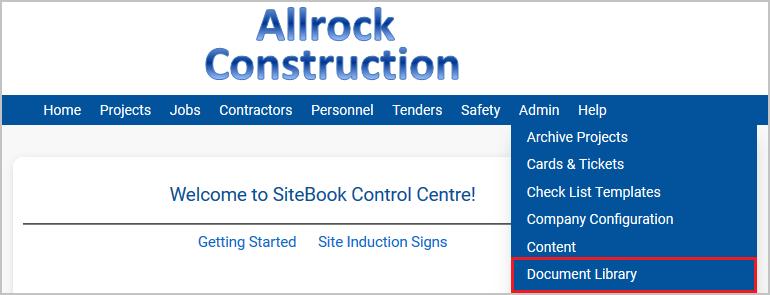
Select Folders
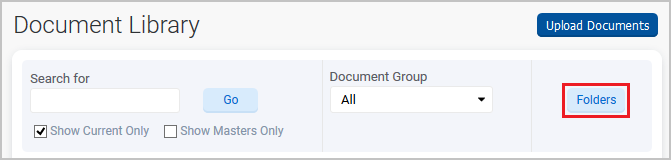
Add Folder to create a new folder
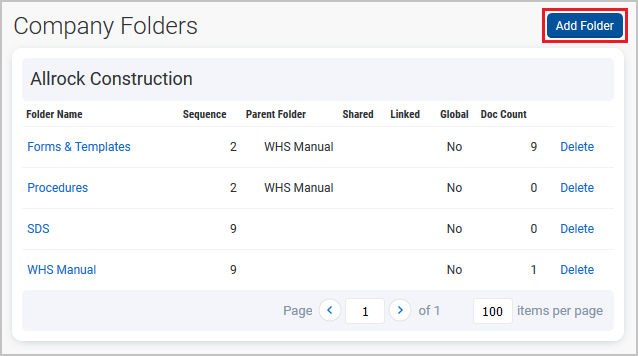
To create a Global Folder:
- Name the folder
- Tick 'Shared'
- Tick 'Global Folder'
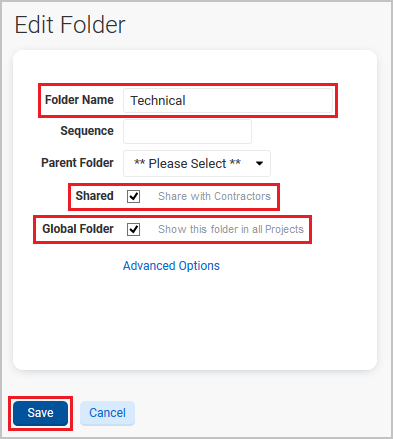
Save and return to the Document Library
Select Upload Documents
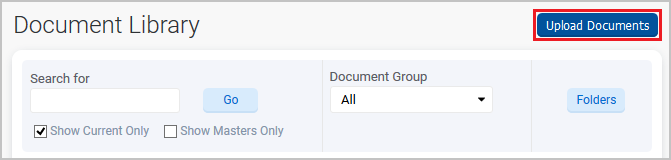
Select the file
Choose the Document Group
Select your Global Folder
Tick 'Shared'
Save to finish