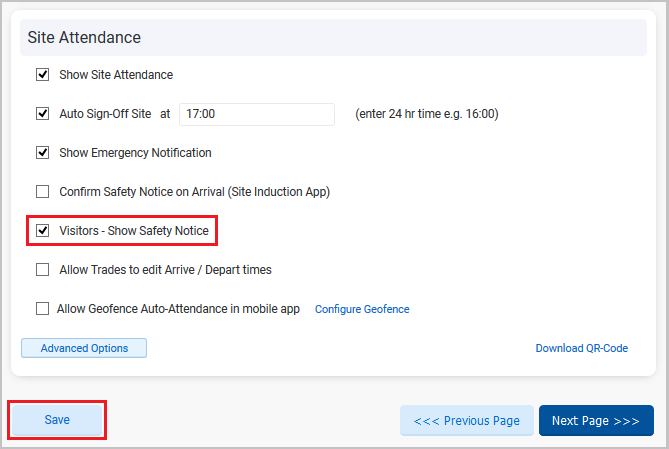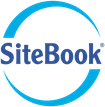Set Up a Visitor Sign-Off Notice
To set up a visitor sign-off notice:
Select Projects from the Main Menu
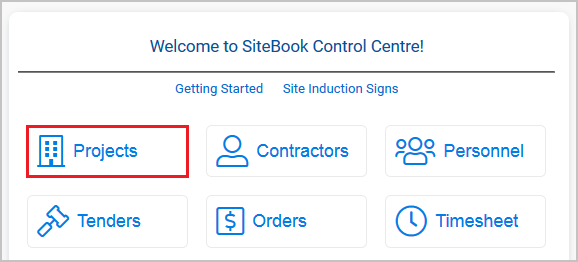
Monitor the Project
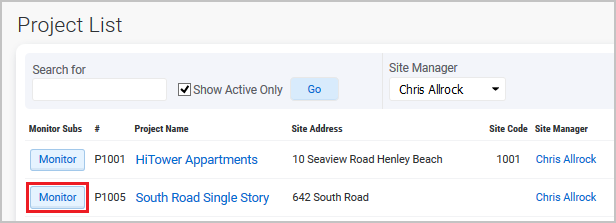
Select the Update Tab
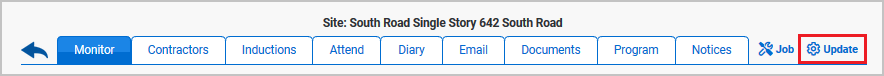
Select the Slides Tab
Press the Add Slide button
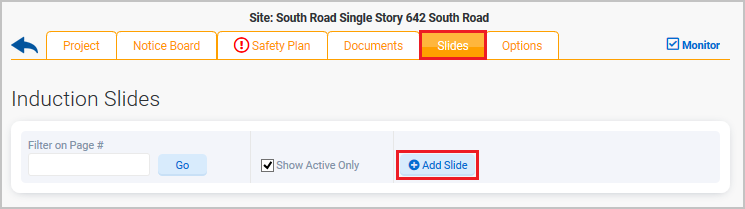
When adding your Sign-Off Notice:
- Set the Induction Type to Visitor/Driver
- Set the Slide Number to 1
- Add the Notice
Save when finished
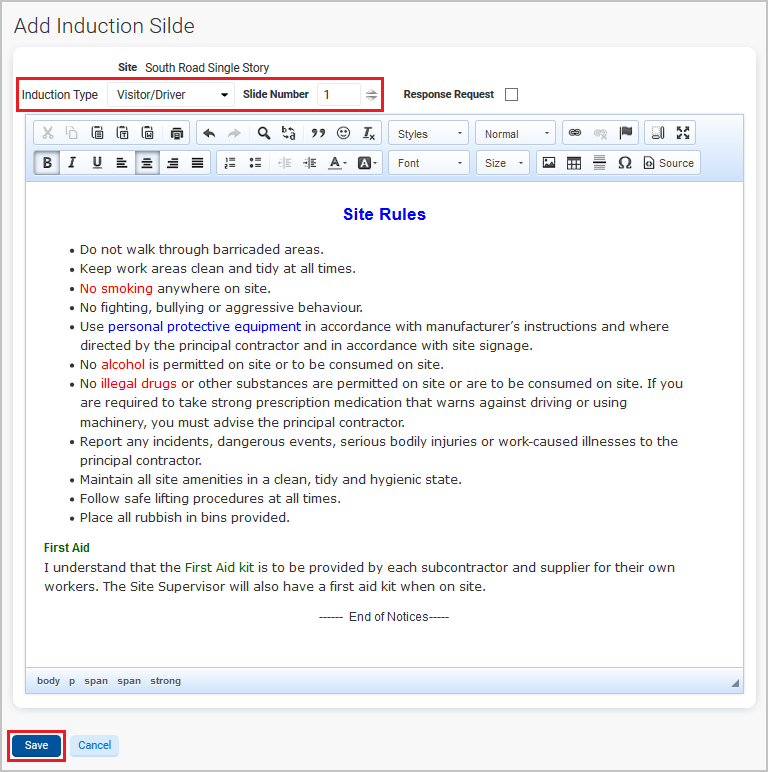
Once saved, select the Options Tab
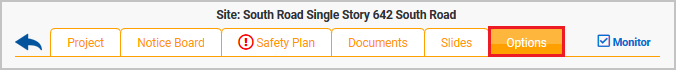
Scroll down to the bottom of the page to Site Attendance
Tick "Visitors - Show Safety Notice"
Save