How add Workers to SiteBook on-site
From the Main Menu select Projects and click on a Site Name
Select the Inductions Tab and use the Add Worker Button
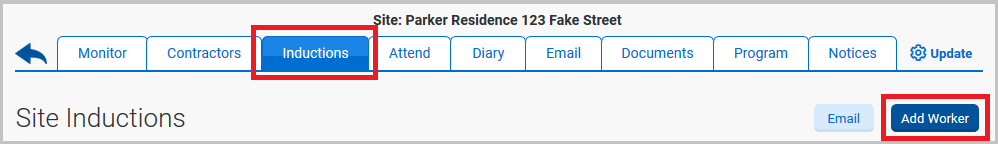
Enter the worker’s mobile number and Lookup Person to check if they are already in SiteBook
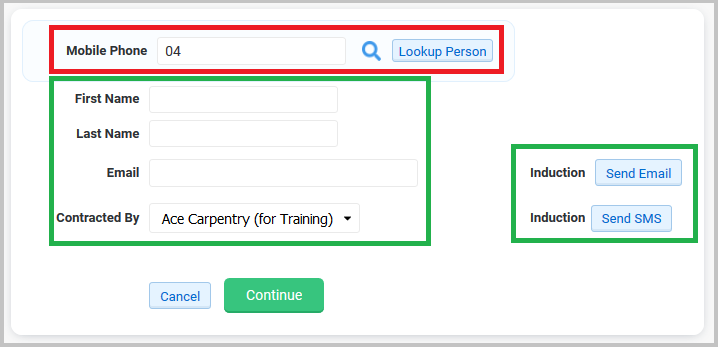
If they are not already in SiteBook, Enter their Details and send them and Induction Request via SMS or Email

