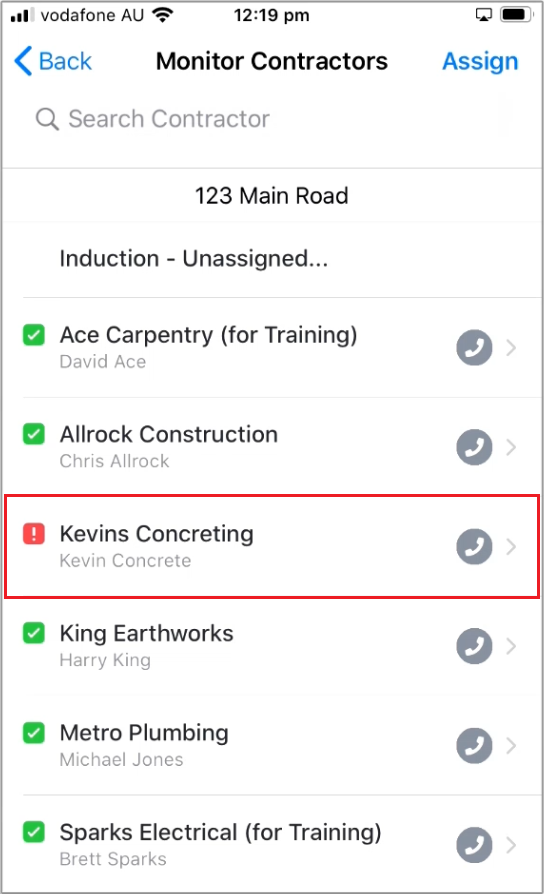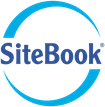Monitor Contractors
Monitor Contractors shows a list of all Contractors and their Current WHS Status
Click on a Contractor Name to see their Safety Overview
SWMS shows any outstanding SWMS
Wkrs shows a list of workers and their induction status
Ords shows any outstanding orders
PQual shows any Pre-Qualification issues
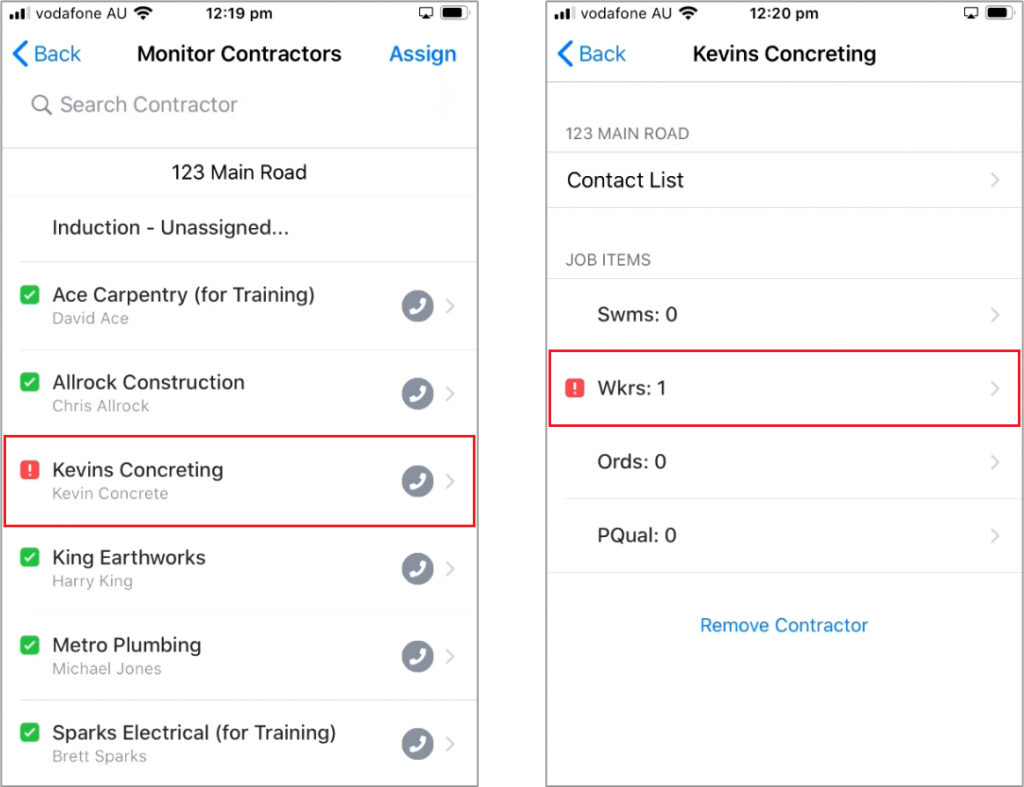
SWMS will show the Contractor's SWMS uploads
Click on a SWMS to review it
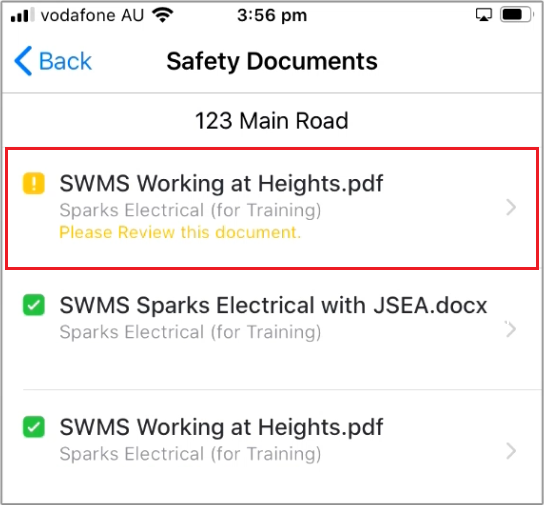
Wrks will let you add workers or induct them
Add to add a worker
Induct Now to induct them on the current device
SMS Induction to send them an SMS notification
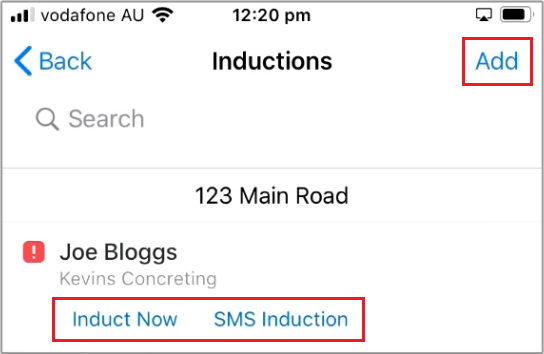
A worker induction will show any fields not yet complete wil Red or Yellow Icons
Click on a Step to complete it
Finish to complete the induction
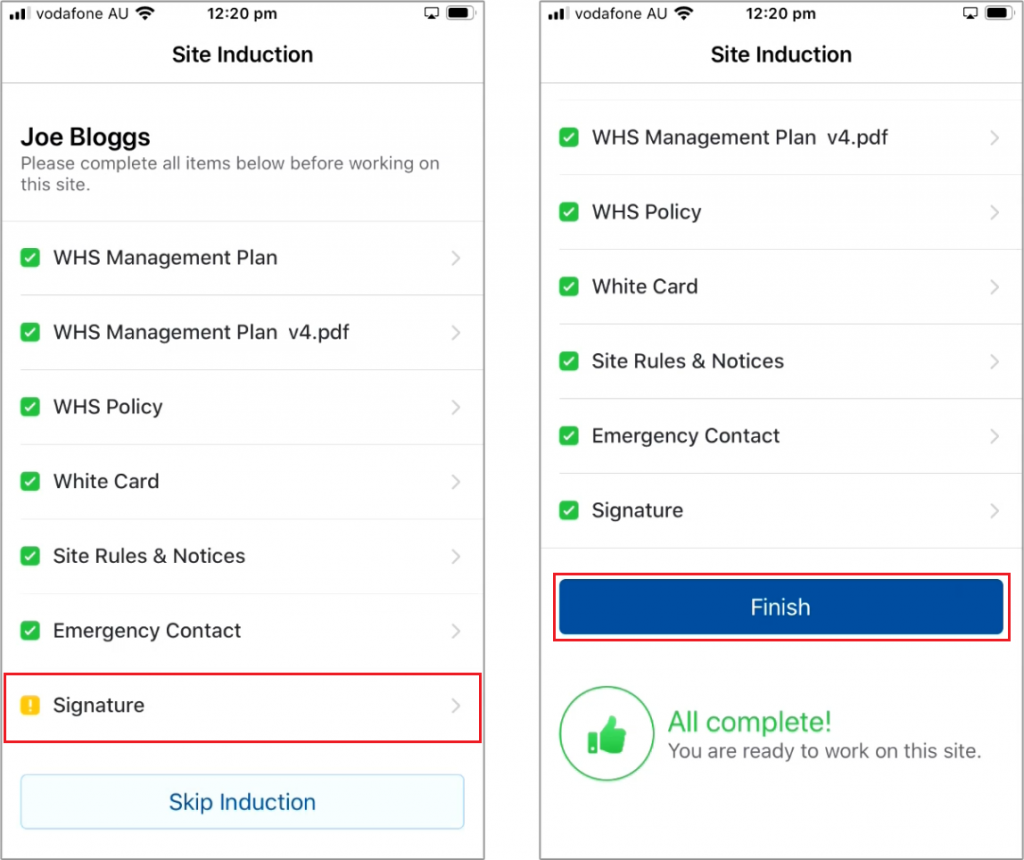
The worker will now have a Green Tick
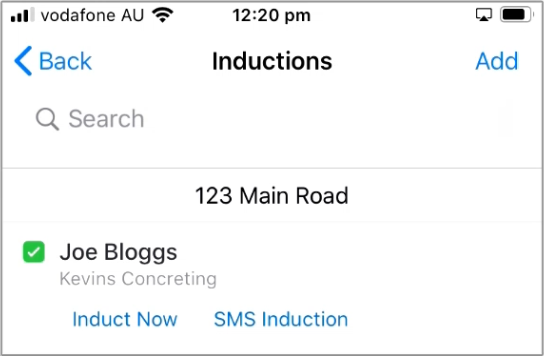
PQual shows any outstanding prequalification issues
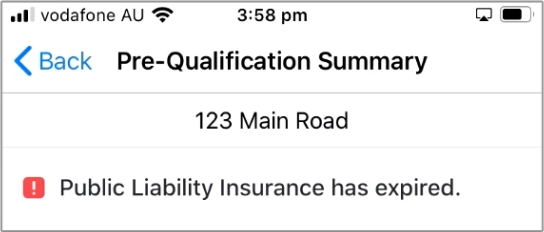
To notify a contractor click the Phone Icon on the monitor contractors menu
You can call them directly or add them to your contacts list