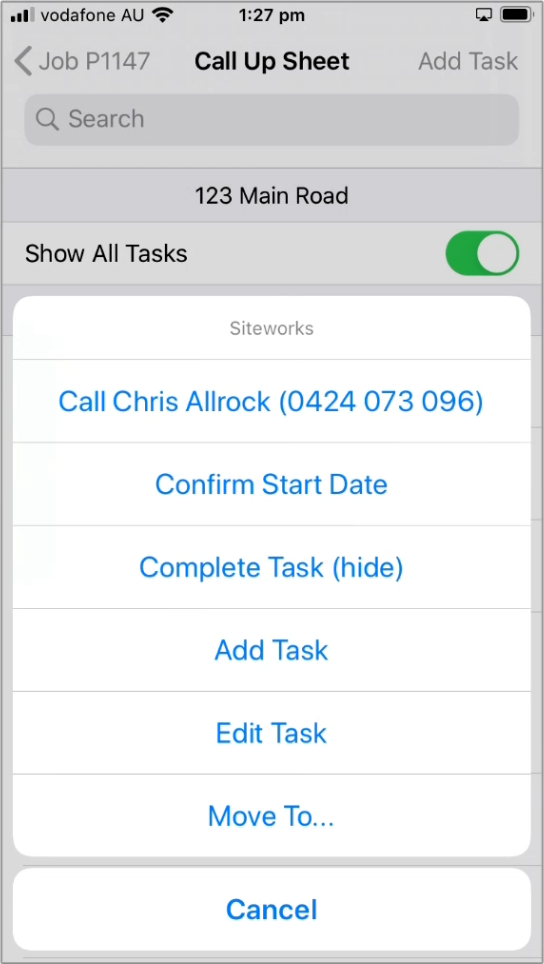Call Up Sheet
The Call Up Sheet shows all active Tasks and Jobs for the current worksite
Show All Tasks can be switched off to hide all completed tasks
The (. . .) icon will bring up the Menu for that task
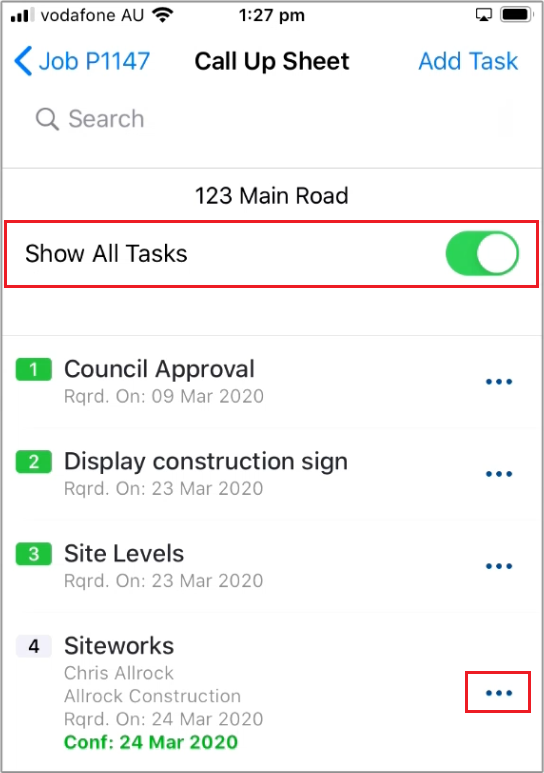
From the Task Menu you can:
- Contact the asignee
- Confirm the start date
- Mark task as Complete
- Add or Edit tasks
- Move and change the task order