How add Workers to SiteBook on-site
The Archive file is a .zip file that contains project information.
After the Archive file is generated, it can be downloaded from the SiteBook Server and stored on your local machine.
1. Request an Archive
Select Admin from the drop-down menu and choose Archive Projects

On the Archive Projects Screen tick the Check-box next to the project you wish to Archive
The archive file will be generated overnight
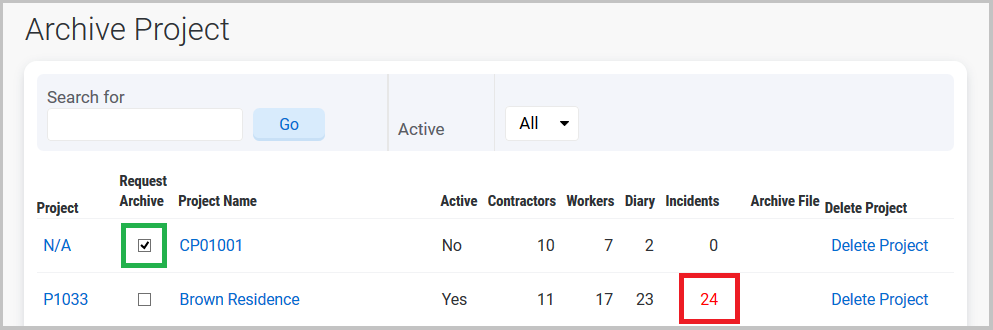
Note about Incidents: If your Company is using the SiteBook Incidents module, then we recommend that you generate all Incident reports before archiving a Project.
If the Incident count is Red then there are incidents with missing reports.
Check the Incidents for the project and generate any missing reports, as the Incident report is the only information about an Incident that is archived.
Close the page and return the next day.
2. Download the Archive File
Return to the Archive Projects Page.
Select Admin from the drop-down menu and choose Archive Projects
Press Download
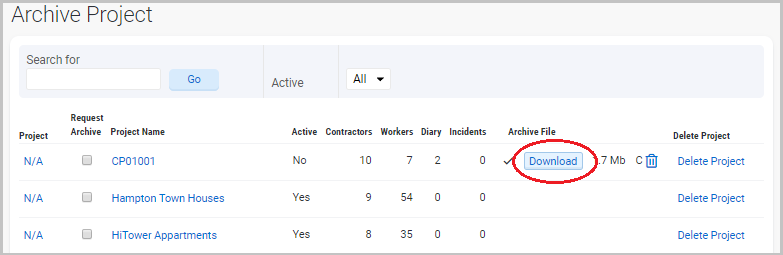
The file will be downloaded to your computer (and saved in the "Downloads" directory for Windows users).
Copy the Archive file to a safe location, usually on your file server.
3. Check the Archive File Contents
Open the zip file and review the contents to ensure you have all relevant information.
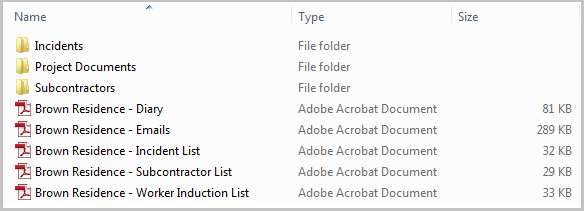
The Archive file contains:
| Documents Folder | All Project Safety Documents |
| Incidents Folder | All incident Reports generated for the Project |
| Subcontractors Folder | Contains a separate folder for each subcontractor, with their supplied safety documents, and each worker’s Induction Report |
| Diary | The Site Diary contents |
| Incident List | A summary list of all incident for this project |
| Subcontractor List | A summary list of all subcontractors (business name) assigned to the project |
| Worker Induction List | A summary list of all Personnel (workers) assigned to the project |

