1
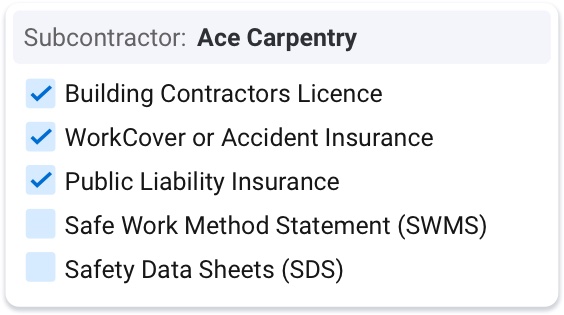
Add Contractors and Select Requirements
Enter the contact details, then select the Pre-Qualification requirements for the Contractor.
E.g. Licences, Insurances & Safety items.
2

Add a Project and Generate Safety Documents
Your staff can quickly generate the Site Safety Management plan and site induction using pre-built templates.
3
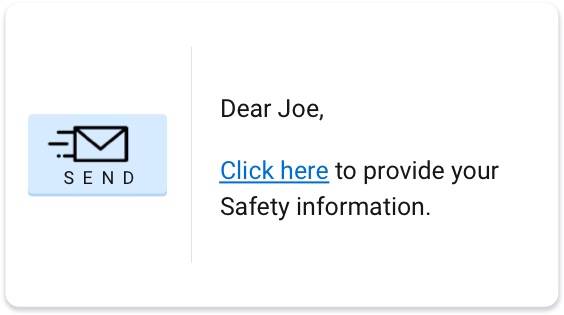
Email Contractors
With just a couple of click, you can send emails to your Contractors. The email contains a unique link, guiding the Contractor to their page in SiteBook
4
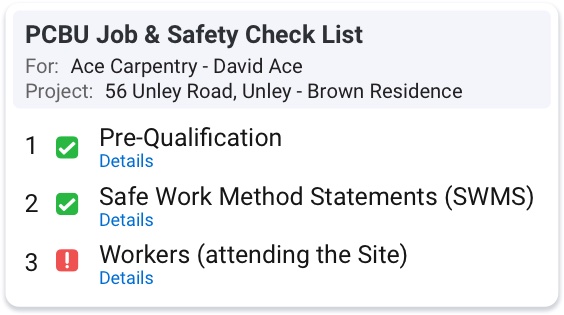
Contractor completes a PCBU Safety Check List
Your Contractor can provide details of insurances & licenses and upload a copy of their SWMS. All on-line in SiteBook.
5
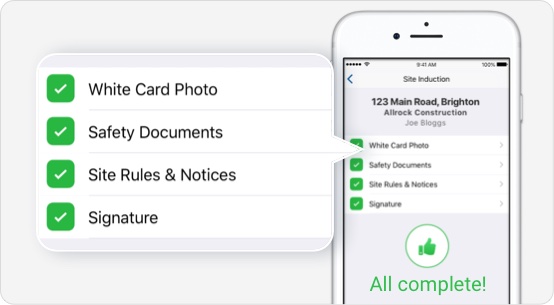
Site Inductions
Trades arriving on site can download the App and complete their Site Induction.
The Induction report is generated automatically, and is available online in SiteBook.
6
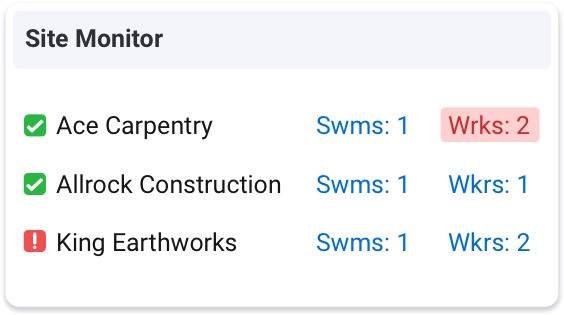
Monitor Your Site
Your Site Managers or office Staff can easily see which Contractors are compliant, review Contractors’ SWMS, perform Site Inspections, and record Toolbox Talks.


