How to Configure Mobile App Menus
The SiteBook mobile app menus can be configured companywide, or for a single person.
Menus configured company wide will affect all staff, while menus configured for individuals will act as personalised menus.
To change the default company menu first go to the Main Menu
Select the Admin Tab and choose Company Configuration
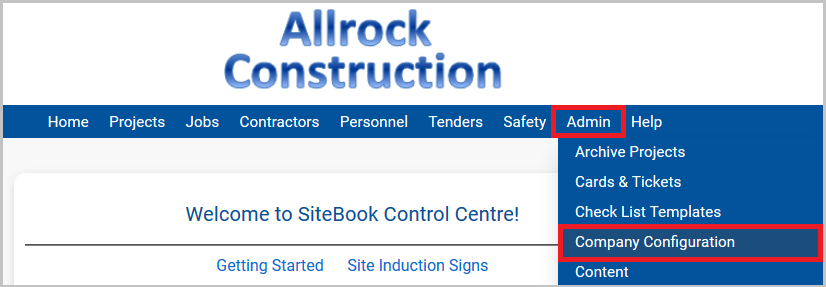
Make sure Mobile App has a tick in the checkbox and select Menus
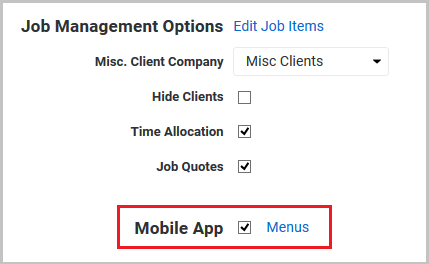
From the Menu List select Add Menu and enter the Menu Name
Click on the Menu Name to edit the menu
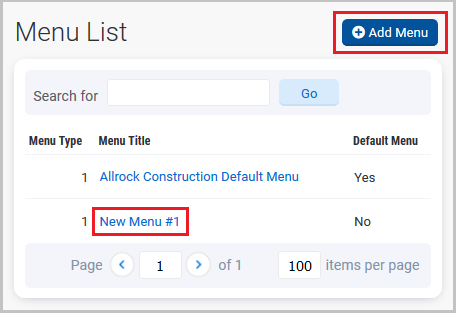
On the Edit Menu Page:
Add Menu items to have them show in the mobile menu
Remove Menu items to hide them from the mobile menu
Up / Down Arrows will change the order that the menu items are displayed
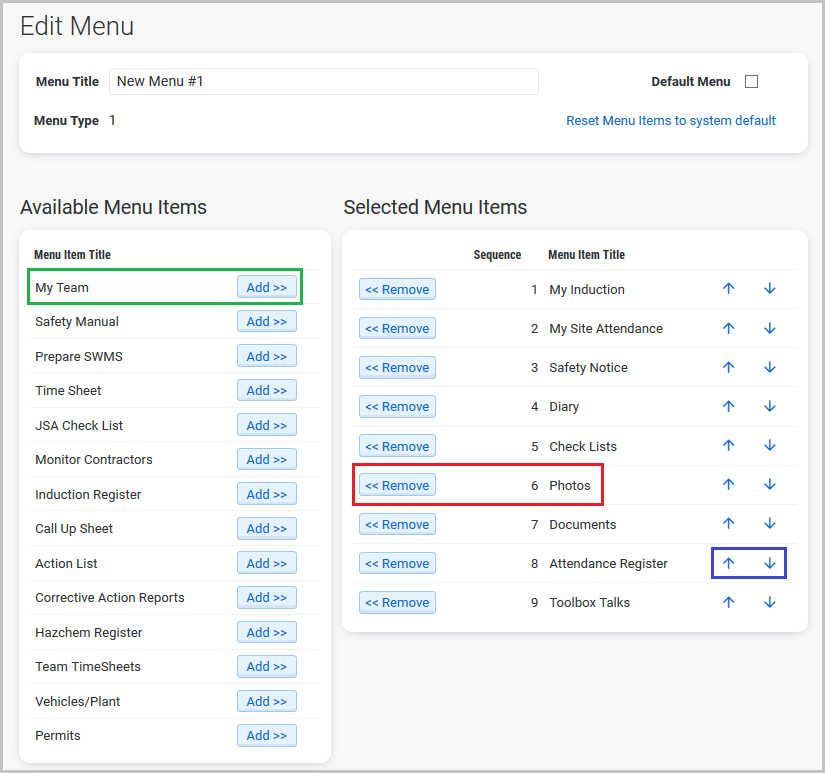
If a Menu is a Default Menu it will apply to all people associated with your company
To add a menu for an individual person, add the menu
Then select the person whose menu you wish to change

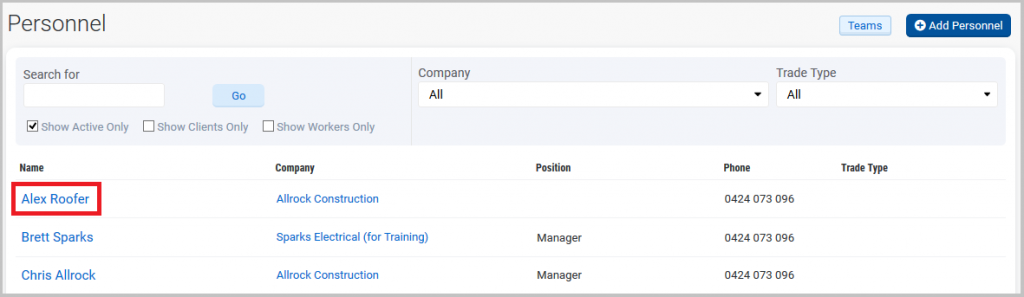
On the Person's Edit Page:
Select the SiteBook Account Tab and choose the Mobile App Menu you wish to use
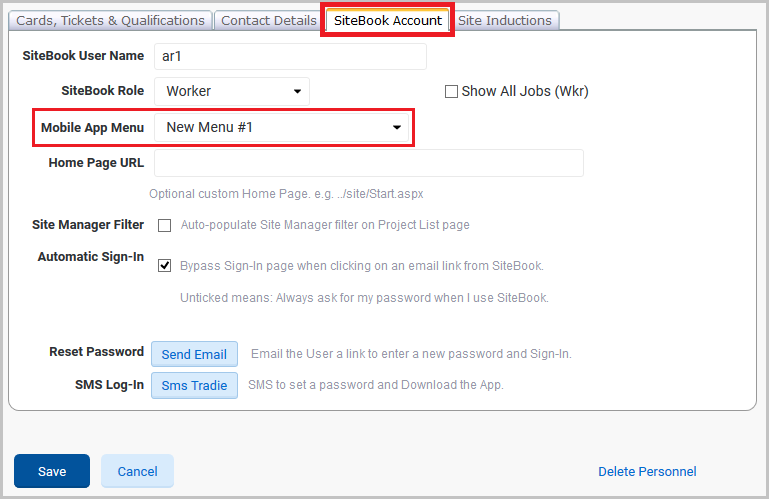
Make sure to Save
That person's mobile app menu will now use the selected template

