How to Deactivate a User Account
When a person leaves your company, then you should "de-Activate" their SiteBook account to prevent them from Signing-in.
Select Personnel from the drop-down menu and choose Personnel List

Search for the Person, and click their name to edit their details
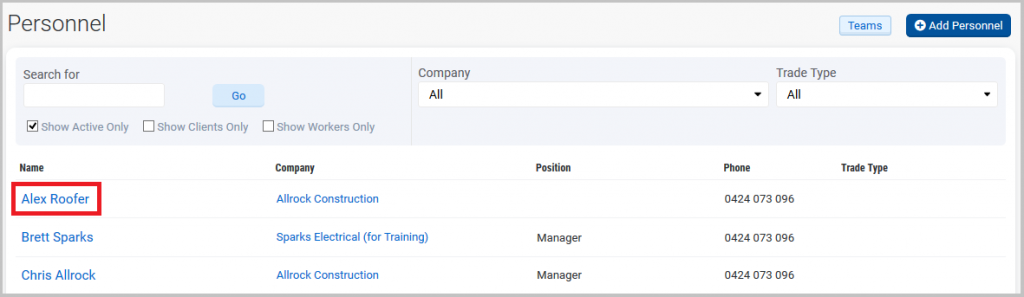
Un-check the "Active" Checkbox
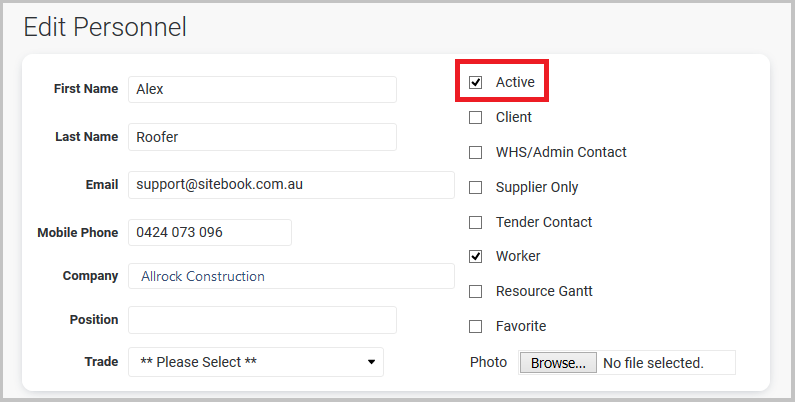
Make sure to use the Save button before exiting.

