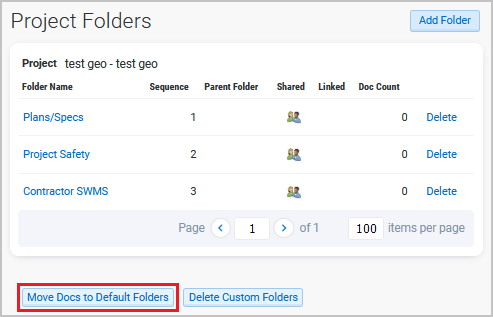Document Folders not appearing in Mobile App
On the Mobile App a Project’s Documents page will display any folders at the top.
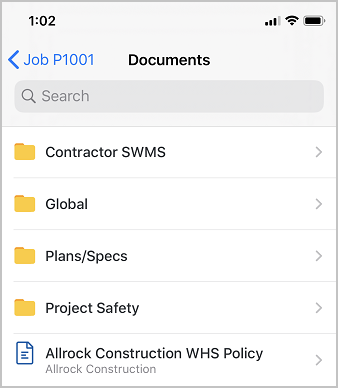
A Project not displaying folders may require “Real Folders” to be set up.
Go to the Project’s Documents Tab
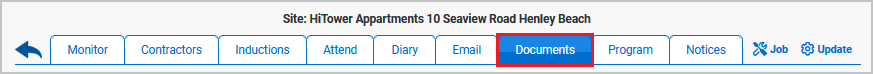
Click Folders
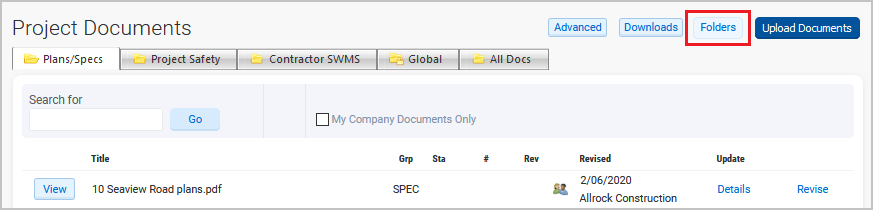
Click Create Custom Folders
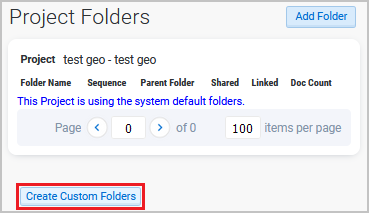
Then Move Docs to Default Folders