How to export PDF Documents from SiteBook
To export a PDF from the SiteBook app to an external viewer:
1) Go to Documents

2) Select a Document
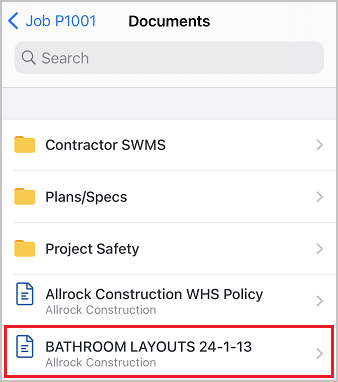
3) Click the Share Button

4) Select Books
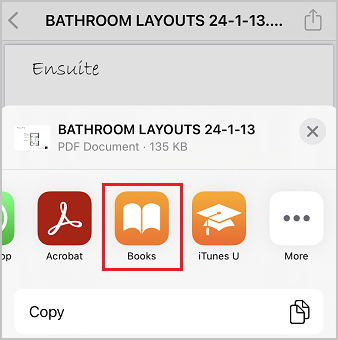
This will open and save the PDF to the Books app
To export a PDF from the SiteBook app to an external viewer:
1) Go to Documents

2) Select a Document
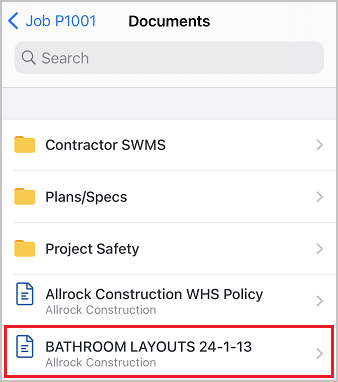
3) Click the Share Button

4) Select Books
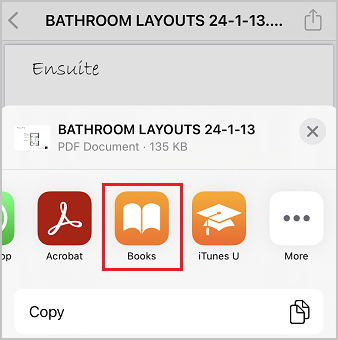
This will open and save the PDF to the Books app