Set Up Induction Videos
Site Inductees can be shown a video during the induction process.
Please note that the file must be an .mp4 format
To upload a video:
Select Projects from the Main Menu
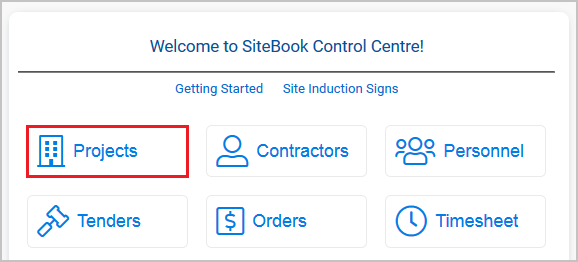
Monitor the Project
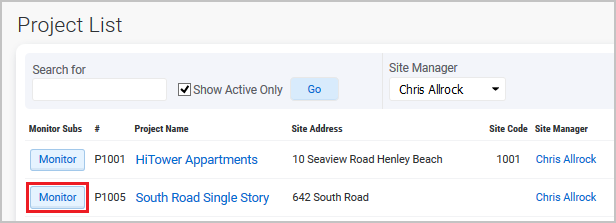
Select the Documents Tab to see the Project Document Library
Select the Project Safety Tab under Project Documents
Use the Upload Documents Button
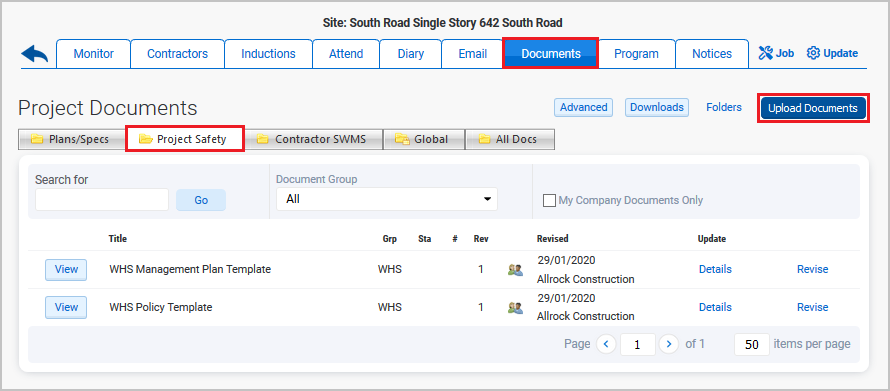
Select File and choose the Induction Video
Set the Document Group to WHS
Tick Shared
Tick Induction
Save
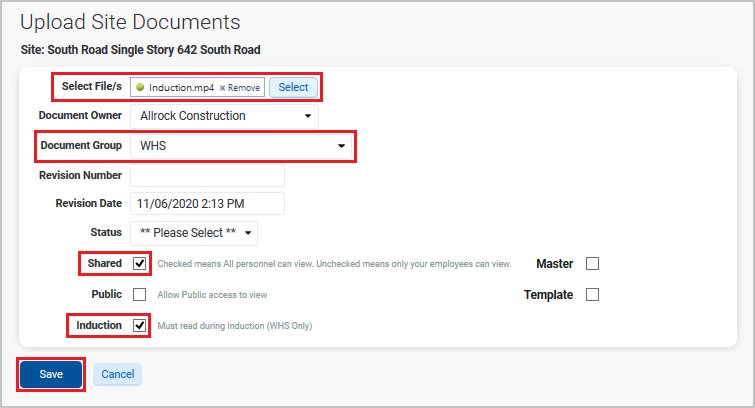
The video will now be available during inductions for that Job

