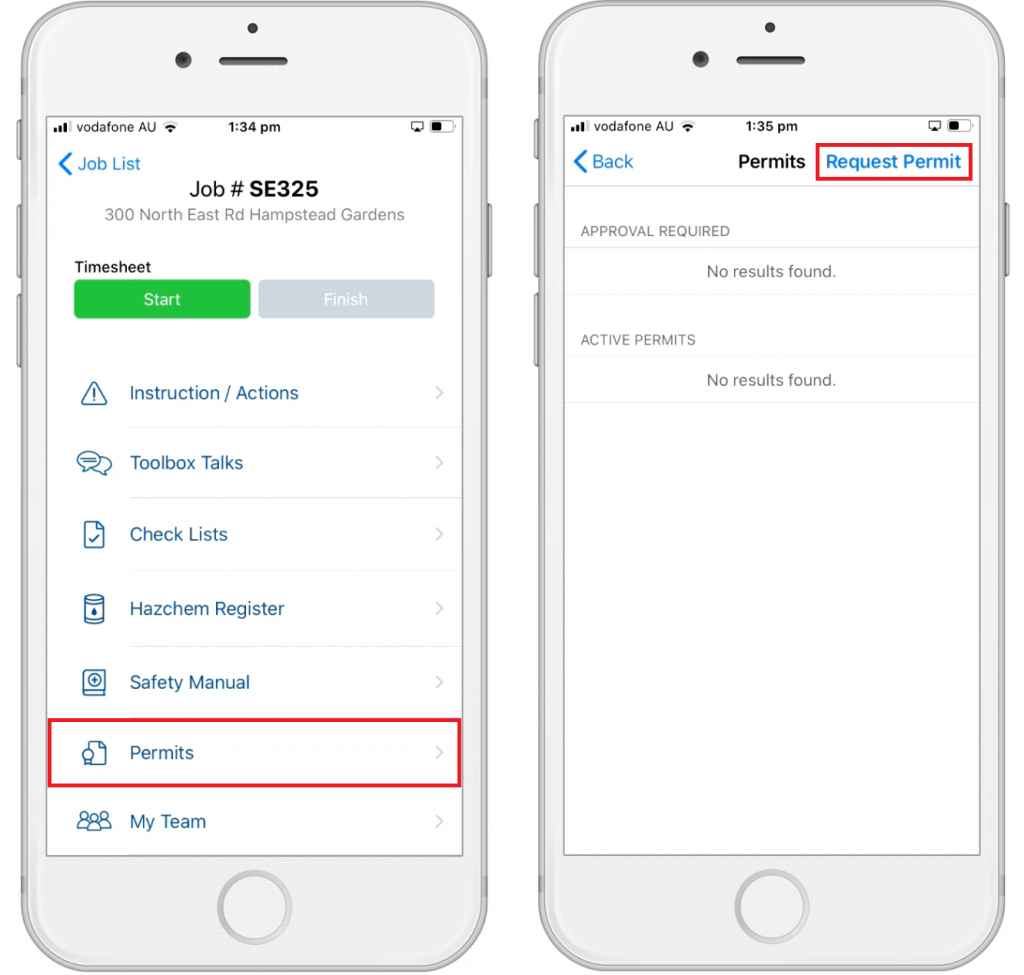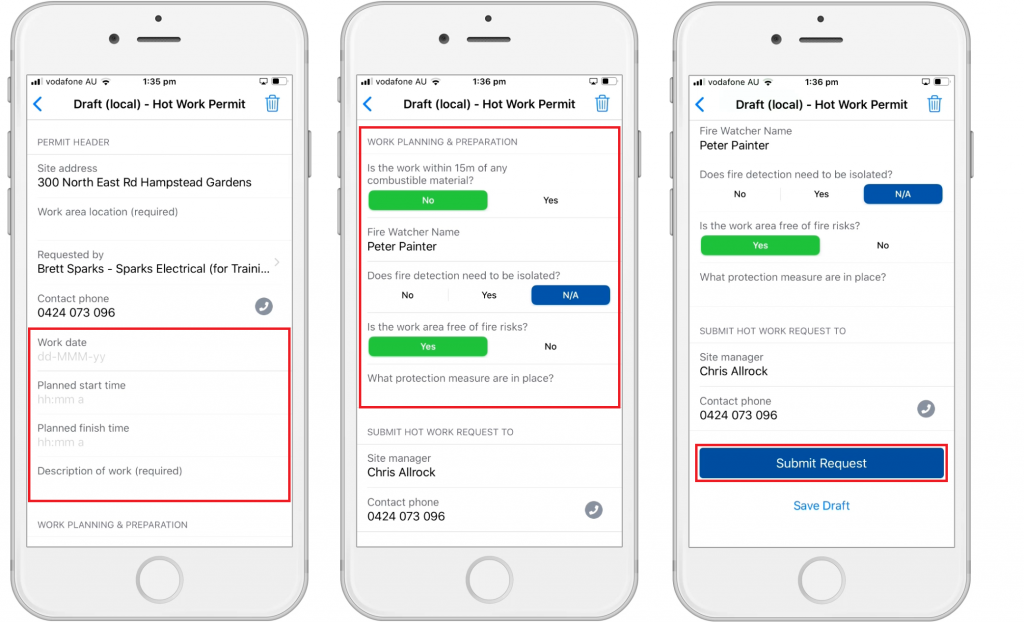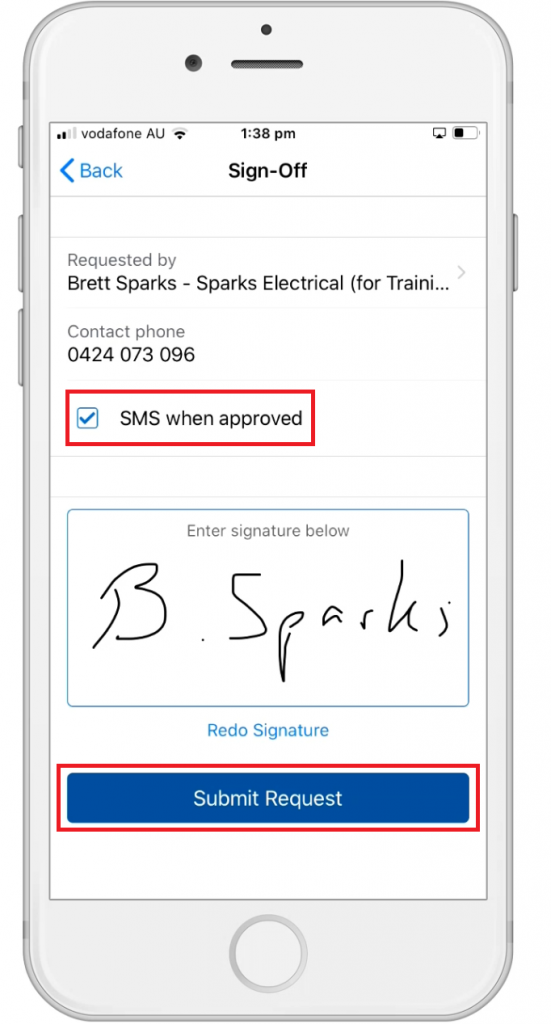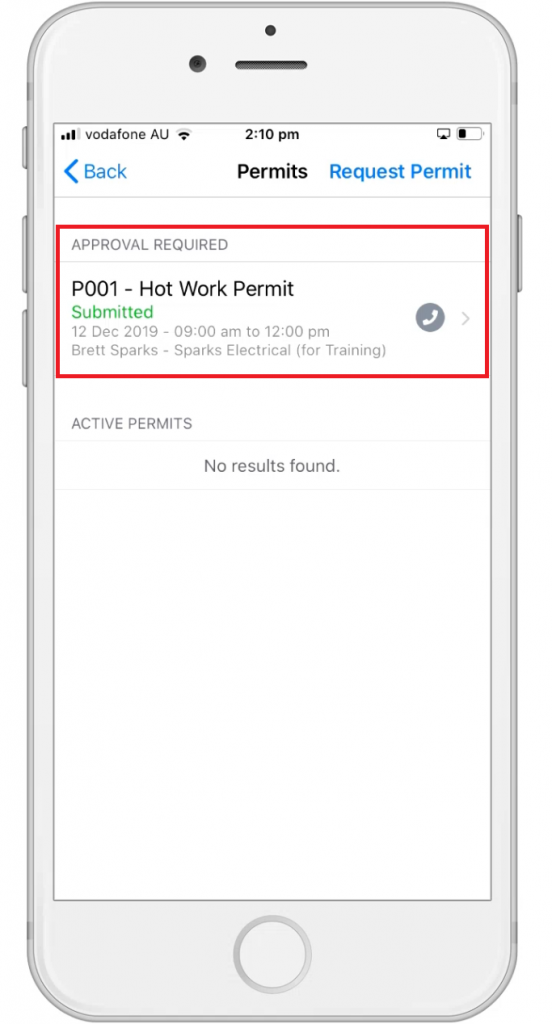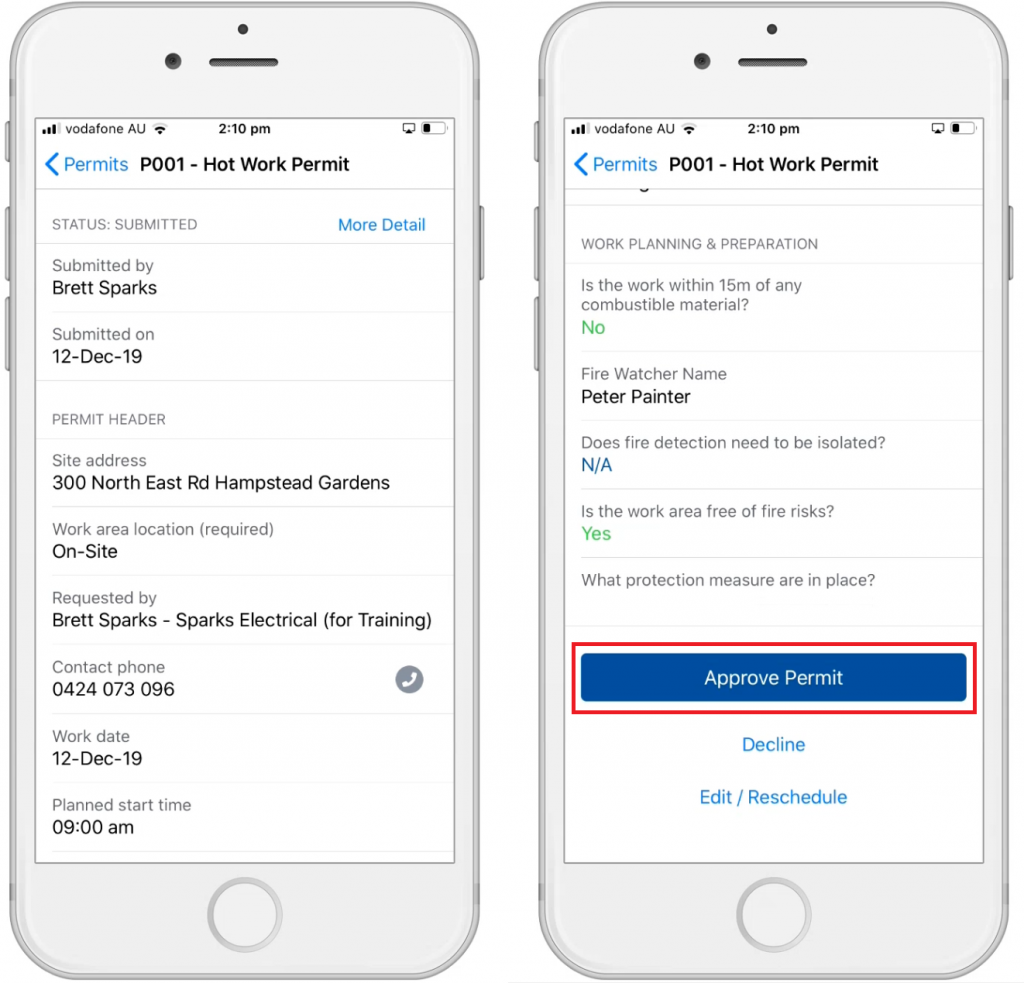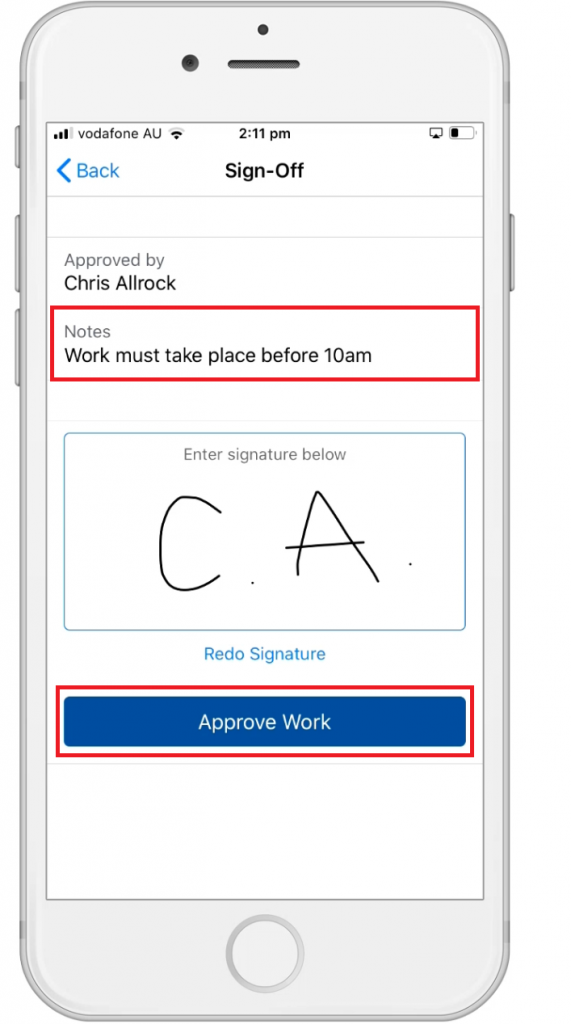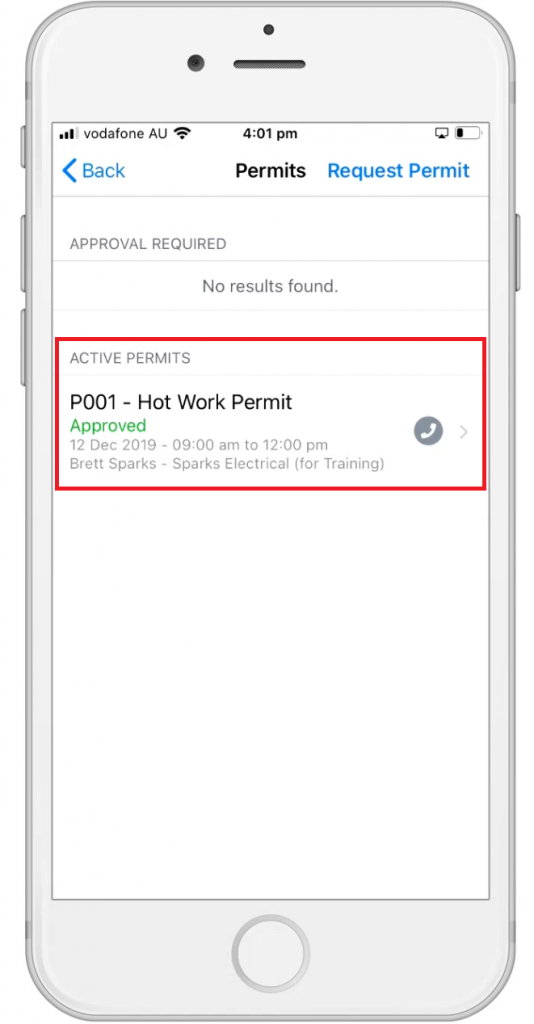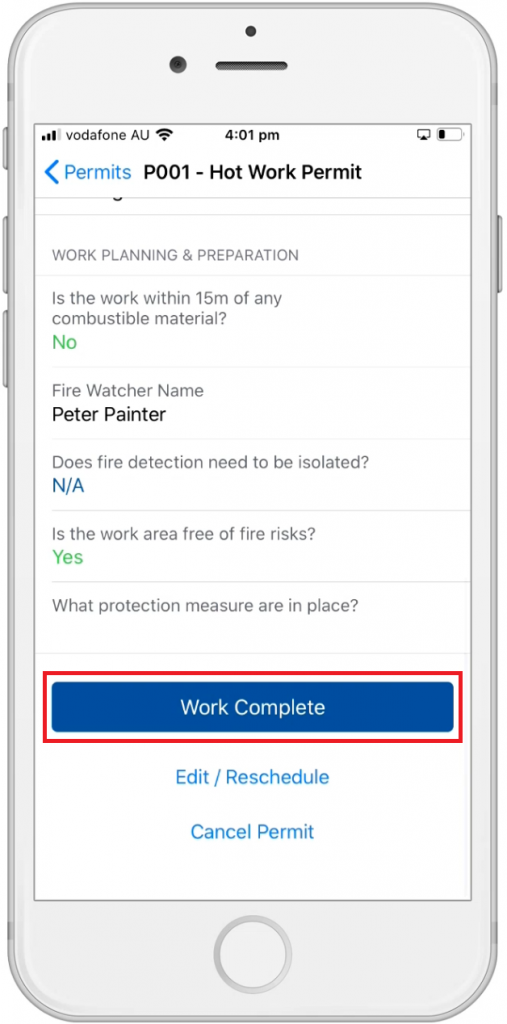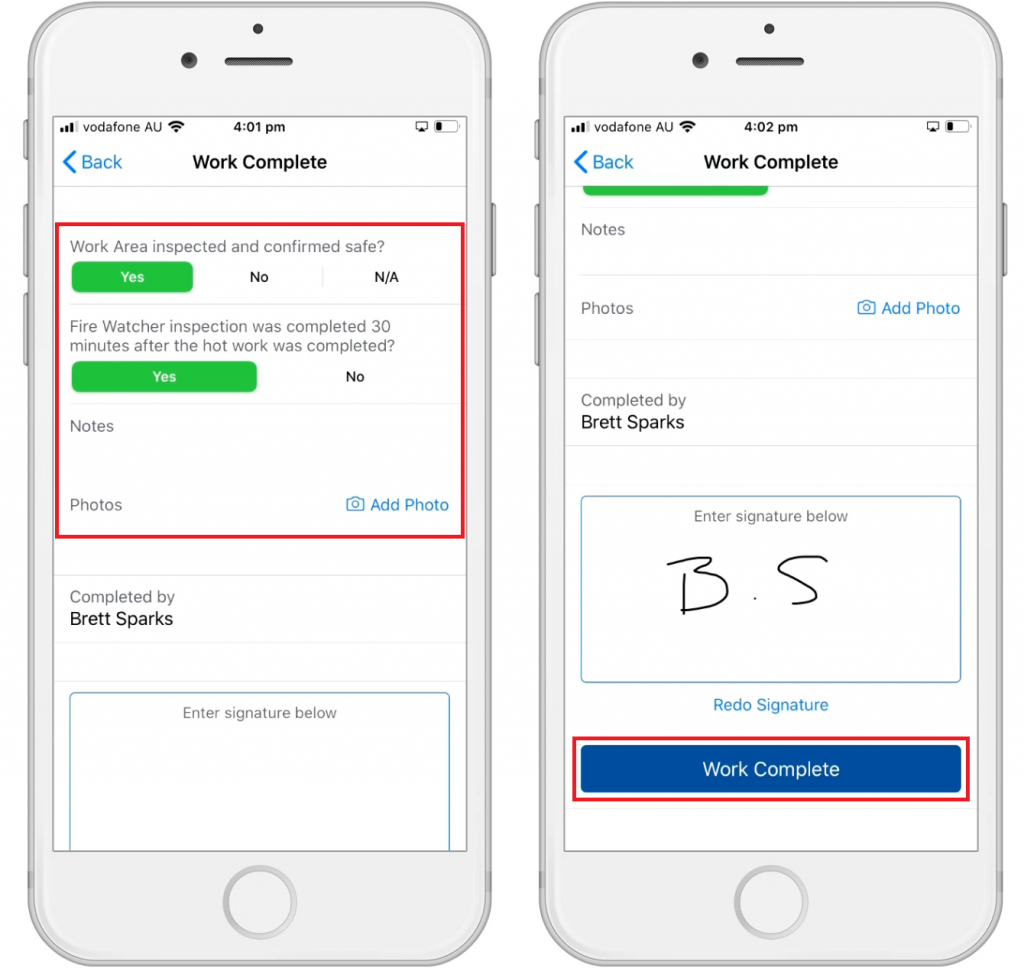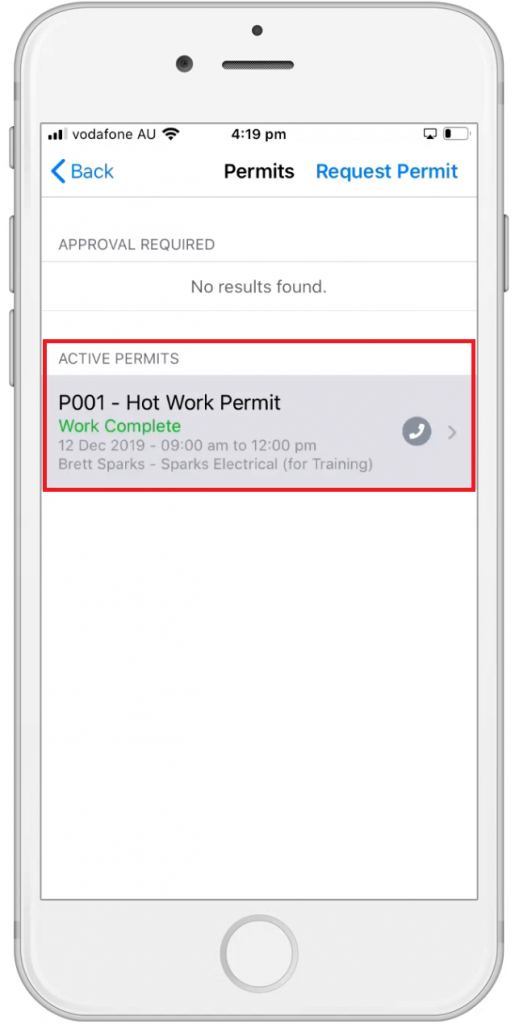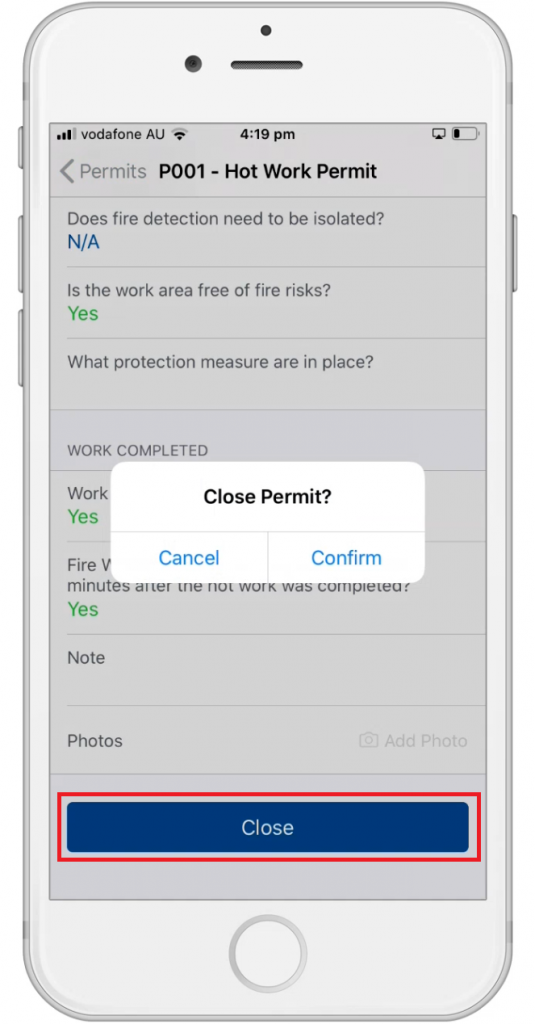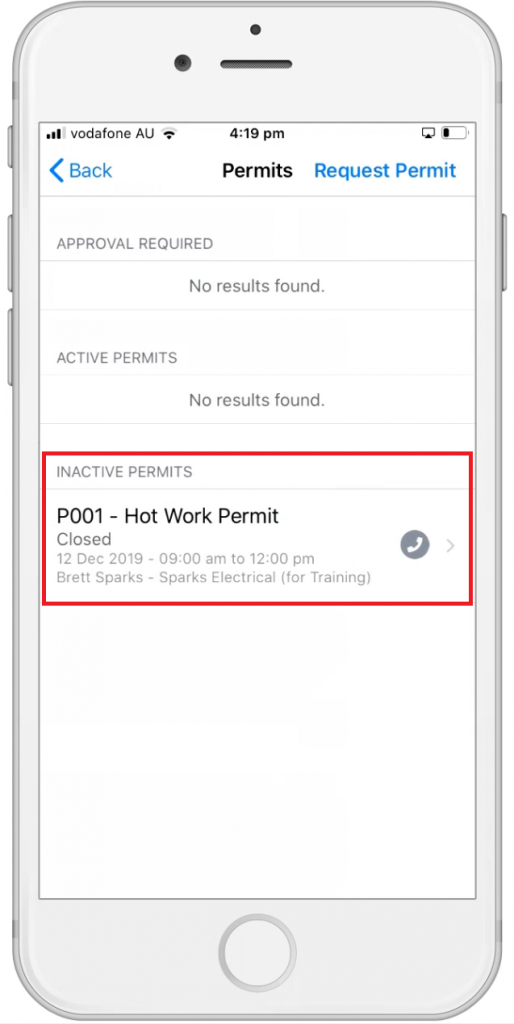Permit Work Flow
Permits can be Requested and Approved via the SiteBook mobile app.
The Process followed looks like this:
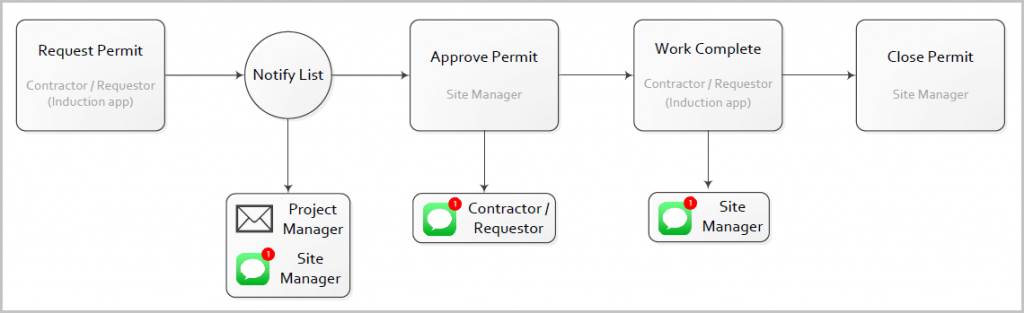
- Contractor Requests the Permit
- Project Manager is emailed, Site Manager is sent an SMS
- Site Manager Approves the Permit, Contractor is sent an SMS to notify approval
- Work is completed and and Site Manager is notified via SMS
- The Permit is Closed