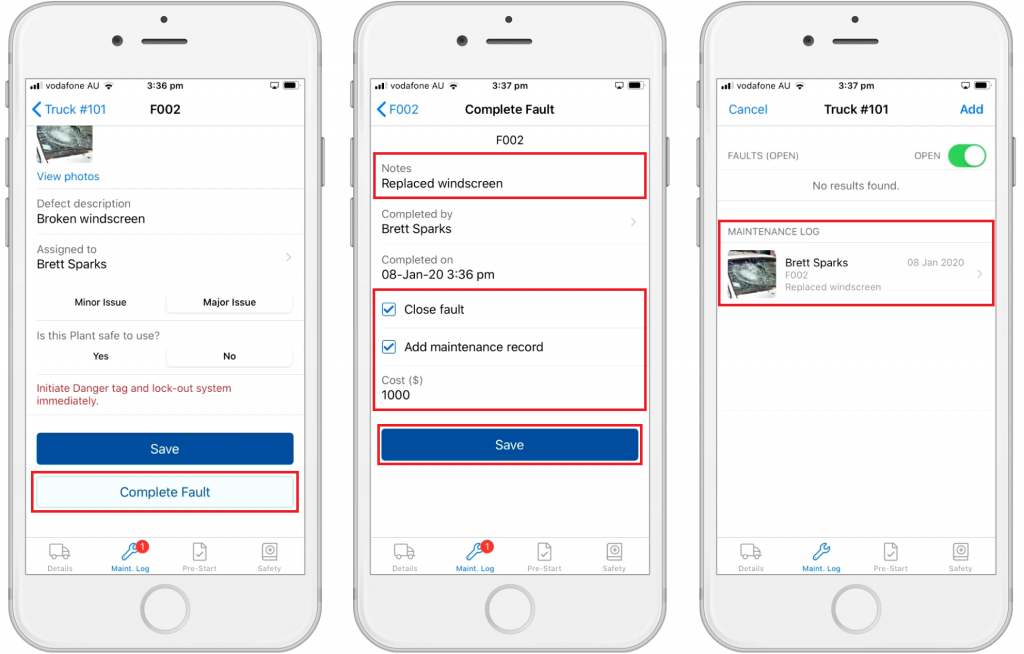Plant and Equipment Faults / Maintenance Log - Mobile App
During the Pre-Start Checklist, a Fail Answer will let you add a Fault
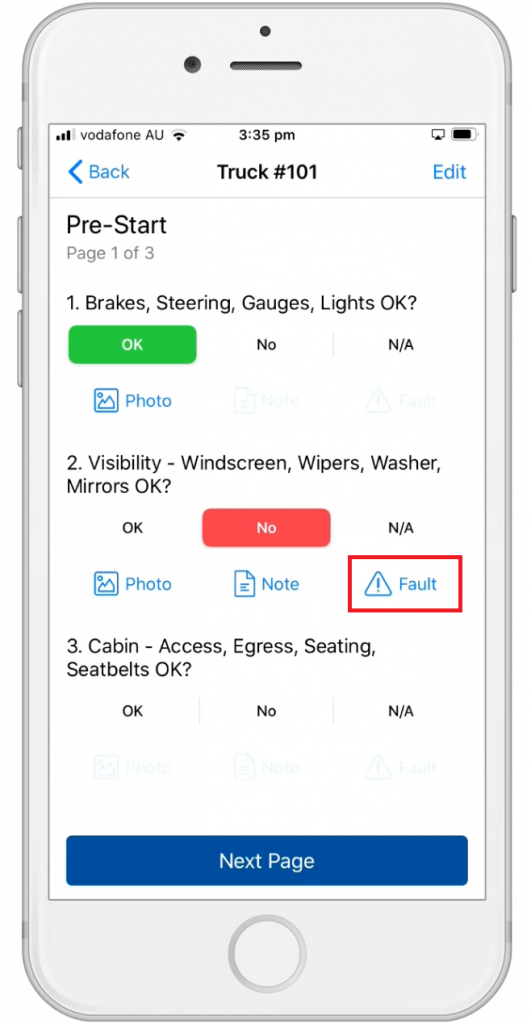
When adding a Fault you will need to provide:
- A Photo
- A Description
- An Assignee
- Whether the Issue is Major or Minor
- Whether the Plant is Safe to Use
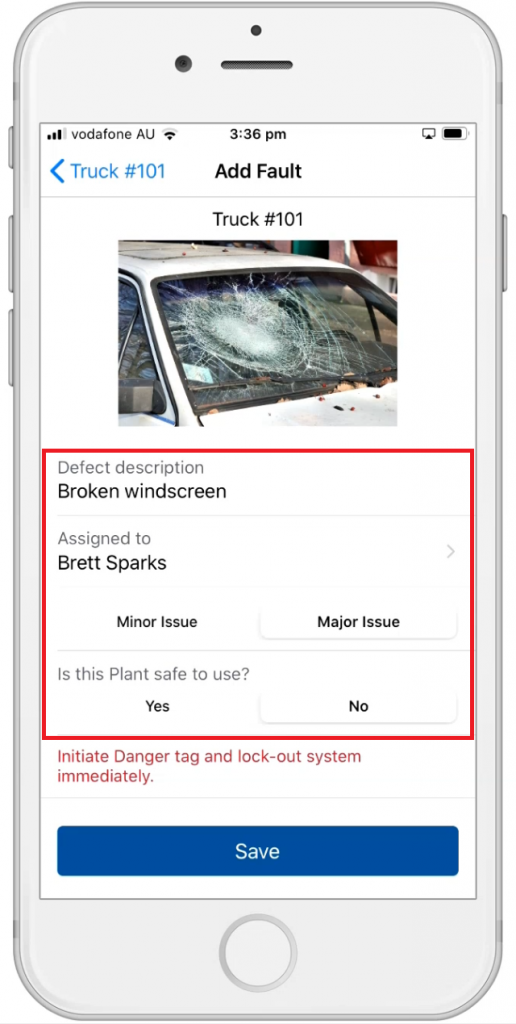
Save when finished and complete the Checklist
The person Assigned to the fault will be notified
Click on the Plant name in the Vehicles/Plant List to view its Fault List
If the Plant has a Major Fault you will be taken directly to the Fault List
Otherwise you can use the Maint. Log Tab on the bottom of the screen
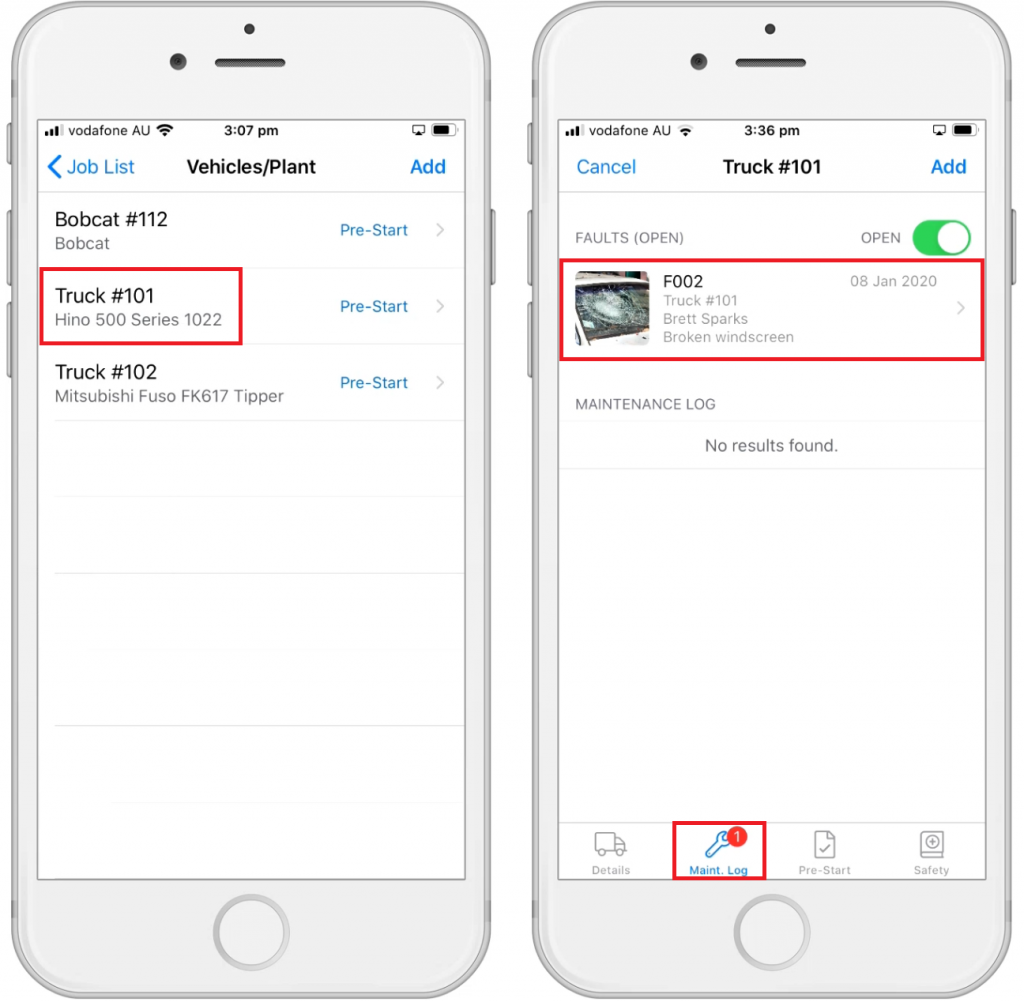
Click on the Fault Name to Resolve the Fault
Click on Complete Fault
Enter any Notes and the Cost
Save when Finished and the fault will be added to the Maintenance Log