SiteBook QR-Code Options
The QR-Code options are as follows:
- A generic QR-Code which takes users to the SiteBook app.
Workers need to enter a Site Code to access the site induction & attendance inside the SiteBook App. - A generic QR-Code which takes users to a web-induction.
Workers need to enter a Site Code to access the site induction via their phone web-browser. - Site-specific QR-Codes which take the users to a web-browser induction.
SiteBook recommends option 2, as it is the easiest for contractors to use, and can also be mass-printed.
Here is a summary of features:
| Option 1 | Option 2 | Option 3 | |
| Generic QR-Code (app) | Generic QR-Code (web) | Site-Specific QR-Code | |
| No Download required | - | ✓ | ✓ |
| No logging-in required | - | ✓ | ✓ |
| No Site-Code required | - | - | ✓ |
| Mass printable | ✓ | ✓ | - |
| Access to cloud documents | ✓ | - | - |
The only setup required for the generic QR-Codes would be to write the Site Code on the sign where the QR-Code is displayed.
For example, one of our core flute signs is pictured below:

Feel free to try scanning the QR-Code on the above sign and entering one of your own Site Codes to try out the process
Setting up your QR-Code
SiteBook's Generic QR-Codes come standard on every SiteBook sign and can be used accross all of your worksites.
Generic QR-Codes are based off of your Project Settings, meaning the same QR-Code can be set up to work differently for each project.
As an example:
- Project 101 --- takes users to a website induction.
- Project 202 --- opens the mobile app and checks users into the attendance register.
- Project 303 --- lets users choose to continue in the website, or download the mobile app.
All projects use the same QR-Code, but direct the user to different screens depending on the site settings.
To Set-up your Site Settings:
Monitor a Project
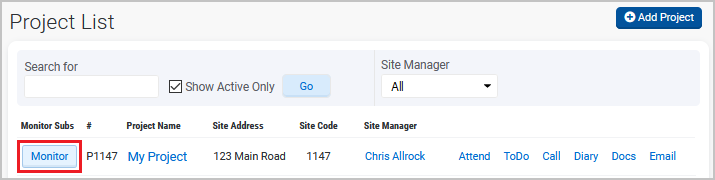
Select the Update tab
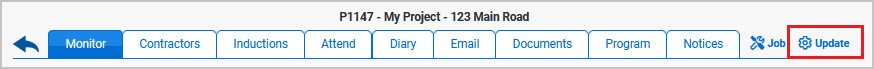
Select the Options tab
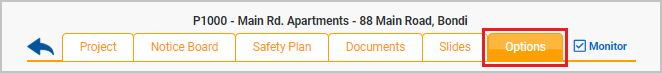
Select the Induction Method from the drop-down menu:
- Web Site will take users to the website via their phone web browser.
- User can choose gives users the option to use the website or download the mobile app.
- Mobile App opens the mobile app or takes users to the app store if they haven't yet downloaded the app.
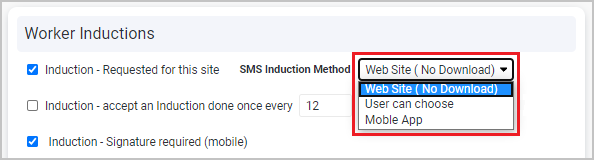
If you would like users to check-in and record their attendance, ensure the 'Show Site Attendance' option is ticked.
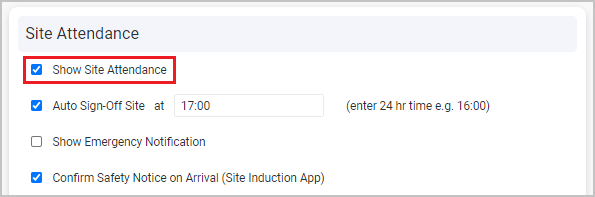
If you need assistance getting your worksites set up, please contact us at support@sitebook.com.au
Need another Template? contact us with your requirements.
We can do your artwork for your signs. Contact us for more information.


