Requesting Information from your Contractors
SiteBook can email your contractors, requesting them to supply their business information, on the "Manage" Contractor page.
To access the "Manage" contractor page :
- If you are on the Contractor List page then click on the Manage button, or
- If you are on the Add Contractor page (above) then click on Manage subcontractor & email pre-qualification.
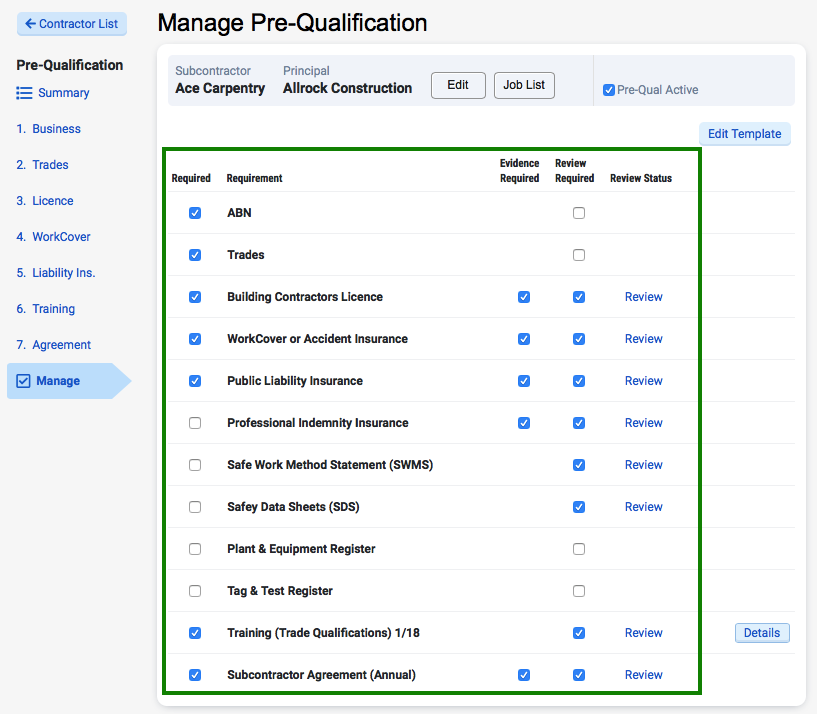
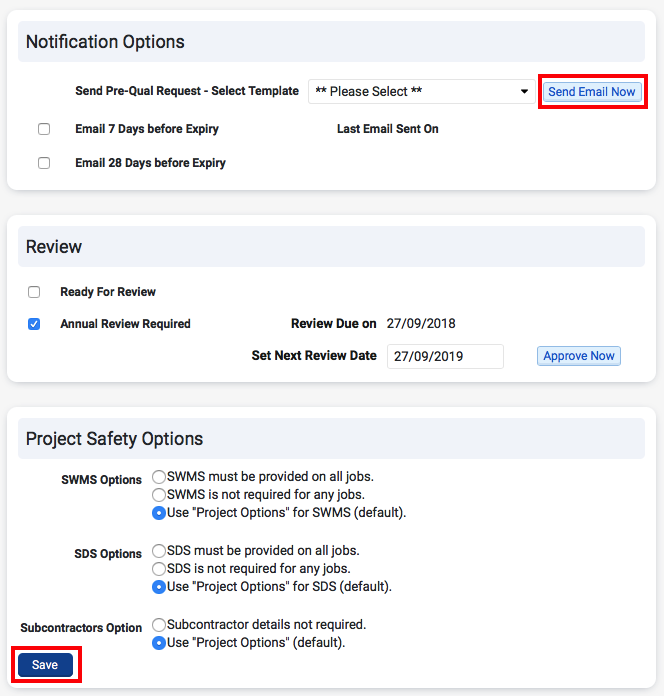
![]()
The quick start guide steps are :
1. Select Policy required for this contractor
2. Save your changes
3. Send Email Notification.
There is a more detailed User Guide for managing contractors here .

