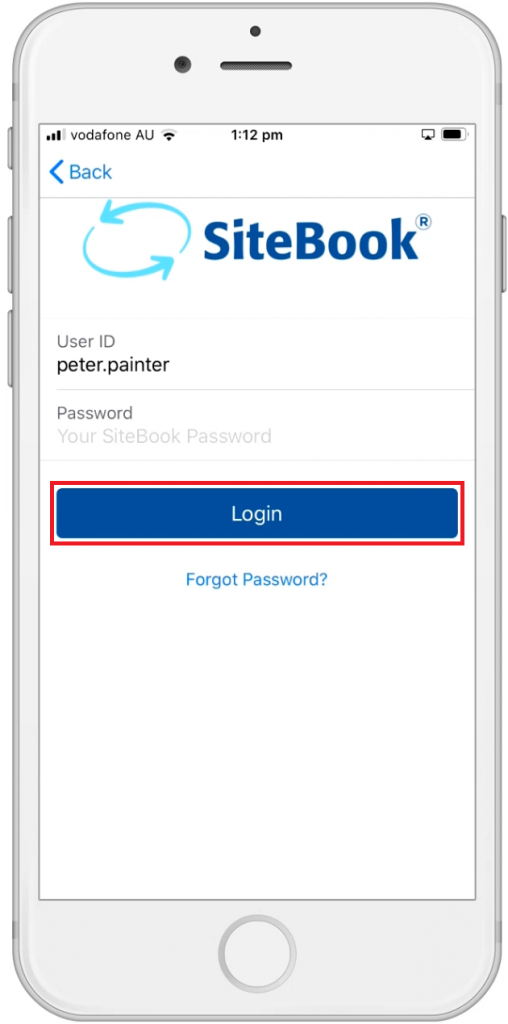Reset your Password with the Mobile App
If you have a SiteBook Account and don't know your Login details:
Open the SiteBook Mobile App and click Forgot Password
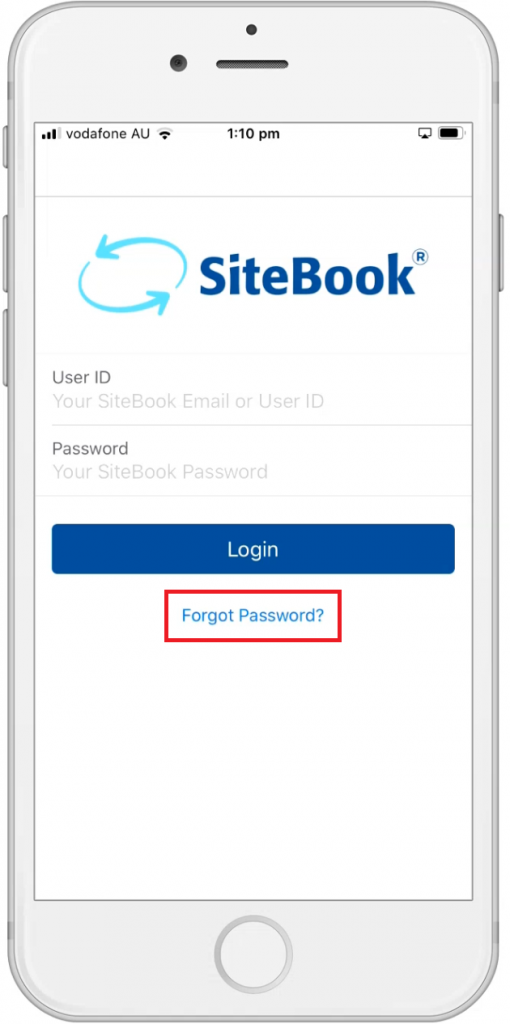
Enter your Email Address and press Send Password Reset
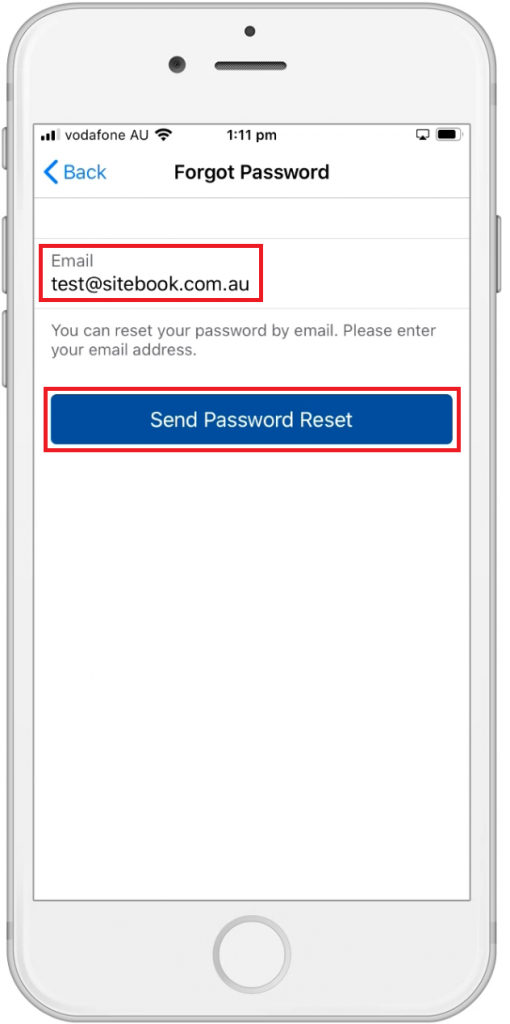
Check your email for a message from SiteBook
Follow the Link to reset your password
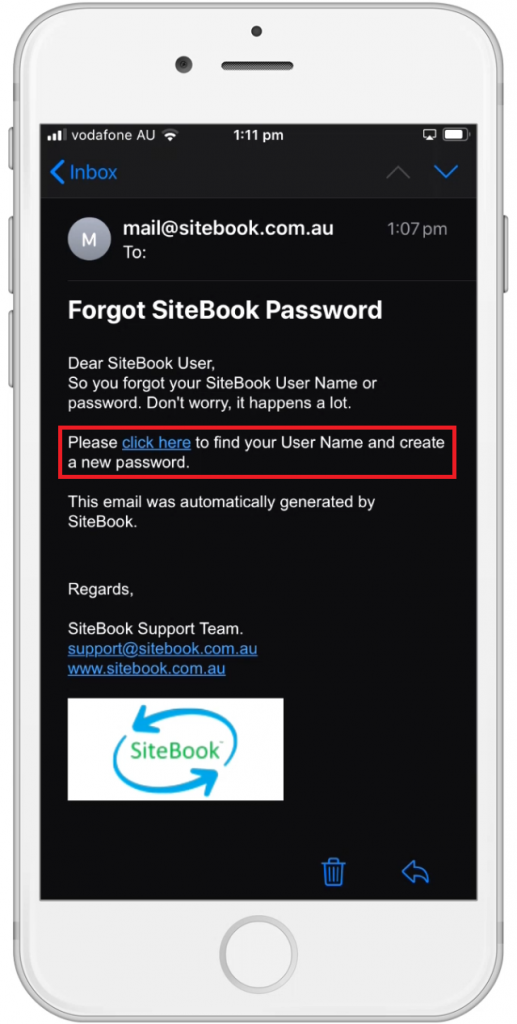
Here you can see your User Name and Enter a New Password
Save to Continue
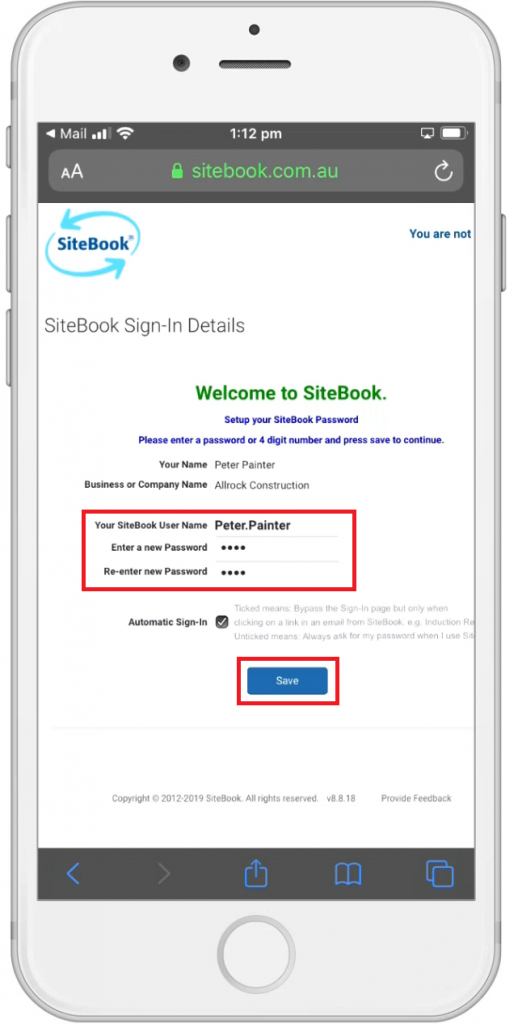
Log in to the Mobile App with your User Name and New Password