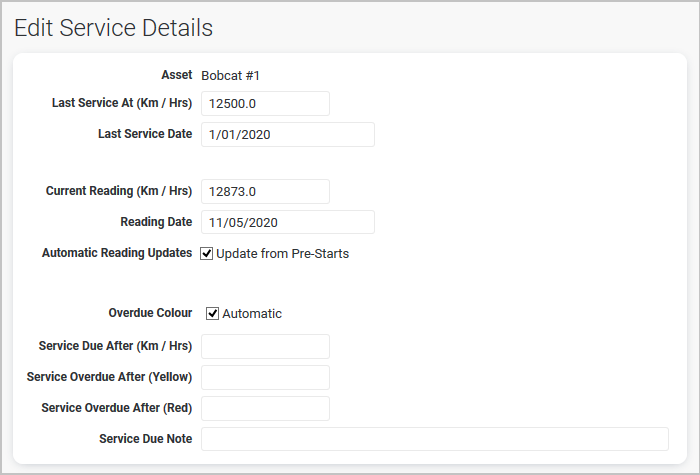Service Due Register
Click Service Due to view the Service Due Register
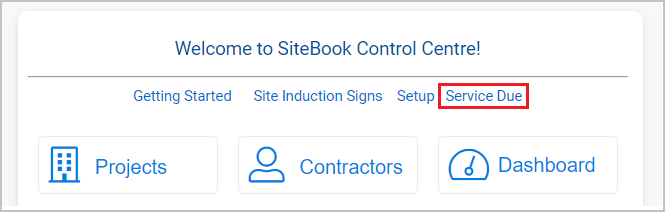
Add Plant to add the Selected Plant to the register (use drop-down menu to select)
Click on a Plant Name to edit the plant details
Click the Last Service Date to view the Plant Maintenance Register
Click the Current Reading Date to see the Pre-Start Readings
Click Details to set Service Due Thresholds
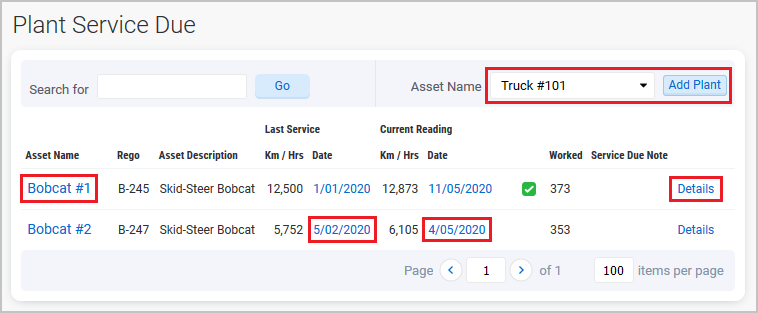
Clicking Plant Name will let you edit the plant details
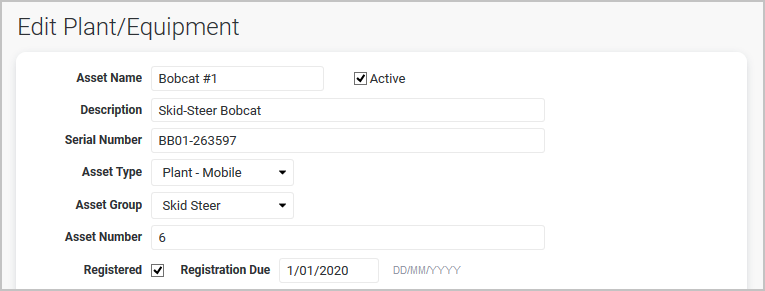
The Last Service Date will take you to the Plant Maintenance Register
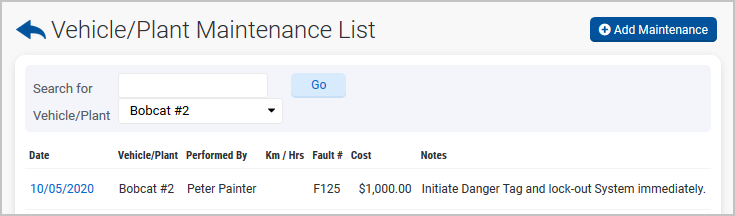
The Current Reading Date will give you the pre-start readings
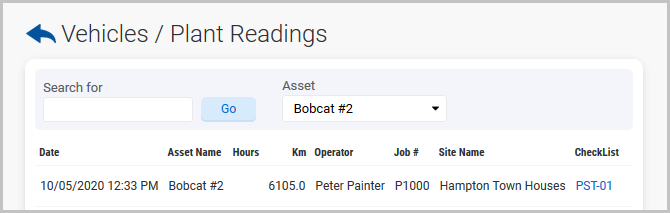
Details will take you to the Service Due Threshold