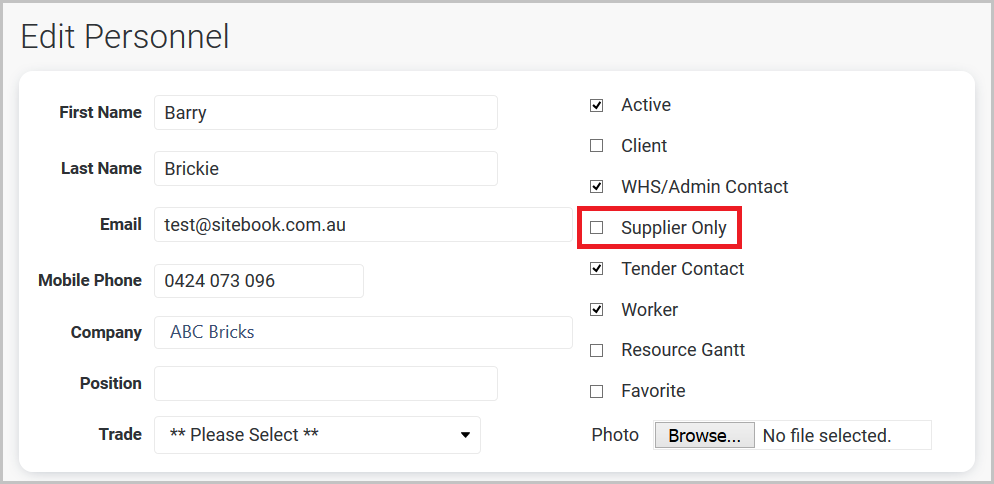Changes to Supplier Only
Recently we have made changes to the way ‘Supplier Only’ works.
Personnel/Contacts that are flagged as Supplier Only will now has their Orders default to Supplier Only.
This means you will no longer have to designate individual orders as ‘Supplier Only’ for contacts already marked as supplier only. However, it also creates some potential issues.
If a Supplier Only Contractor is using Powered Mobile Plant (e.g. a Forklift or Manitou) for the job, then they are required to provide you with a SWMS.
By default, ‘Supplier Only’ order / Check Lists do not request SWMS.
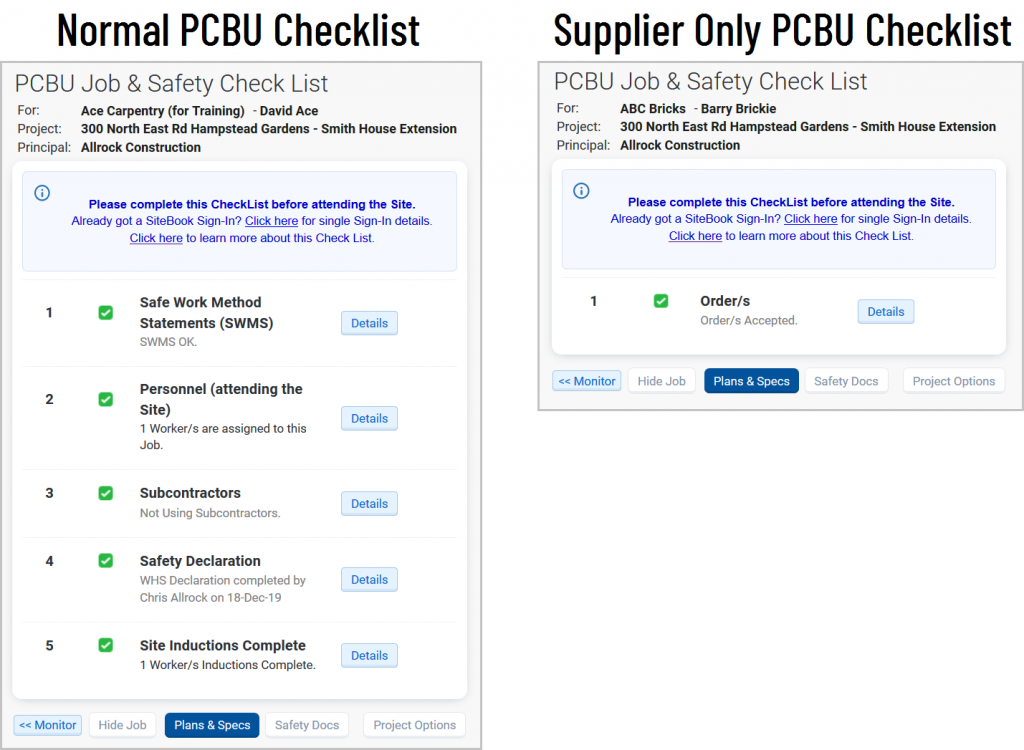
Supplier Only Contractor (Safety items NOT REQUIRED)
When entering or editing a contractor that is Supplier Only and isn’t required to provide safety information, tick the ‘Supply Only’ checkbox.
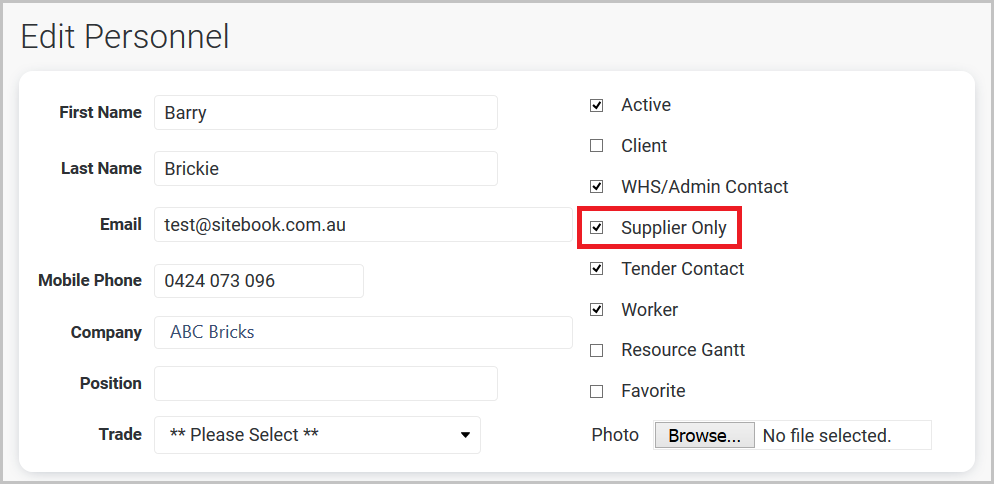
All purchase orders will be marked as Supplier Only by default, and the contractor will not need to provide any safety information in their PCBU Check List.
Changing Suppier Only to a Normal Contractor (Safety Items REQUIRED)
When entering a contractor that is required to provide safety information, do not tick ‘Supply Only’ checkbox.
If a contractor has already been marked as Supplier Only, you can un-tick the box.
This way the contractor will be required to provide their safety information in the PCBU Check List.
Example:
ABC Bricks is marked as a Supplier meaning they do not have to provide SWMS.
This is wrong, as they operate Powered Mobile Plant, and must supply safety information.
To change this, click on their Business Name
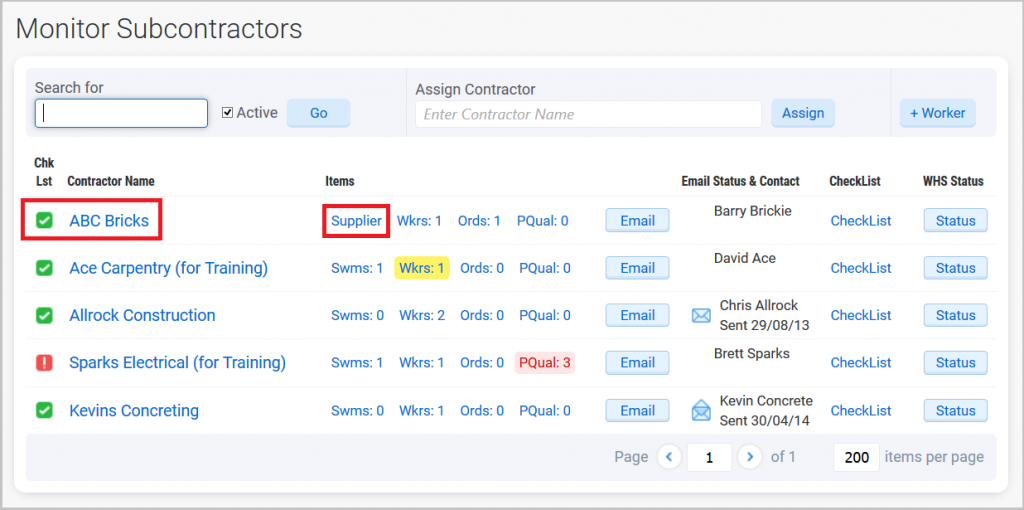
Click on the Contact Name
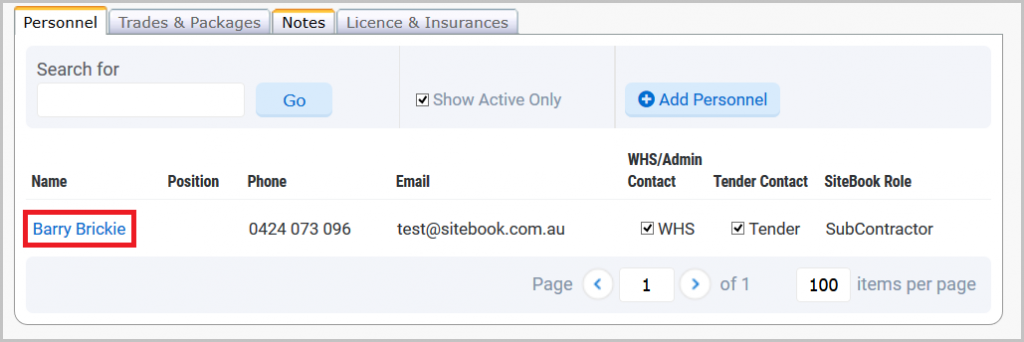
Un-tick Supplier Only