How to make Tender Documents available in Work Site Specifications
Overview
During the Tender process Specifications are uploaded & stored in the Tender Project in SiteBook.
For convenience, this method of storing documents against the Tender Project can be followed throughout the construction phase of the project.
The Tender is “Linked” a Project Work Site to make all its specifications available to that site.
Prerequisites
- The Tender is setup in SiteBook with specifications uploade d in the Tender Documents register
- The Project is created in SiteBook
Linking a Tender to a Project
From the Main Menu select Projects and click on a Site Name
Select the Update Tab
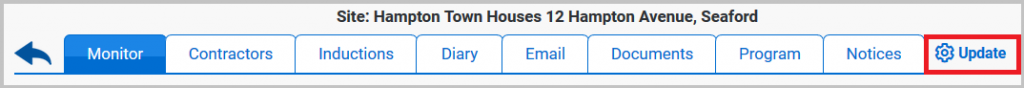
From the Update Menu you can choose a Tender to copy Documents from
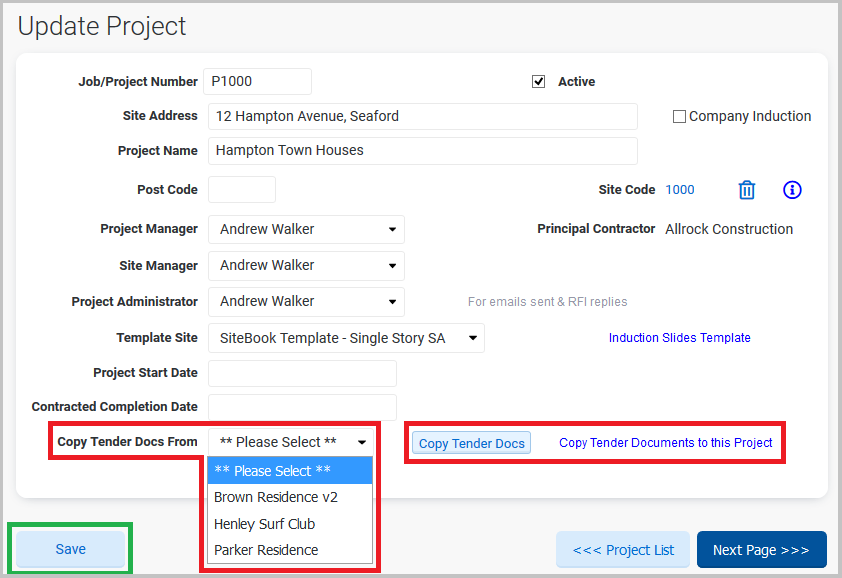
Make sure to Save before exiting

