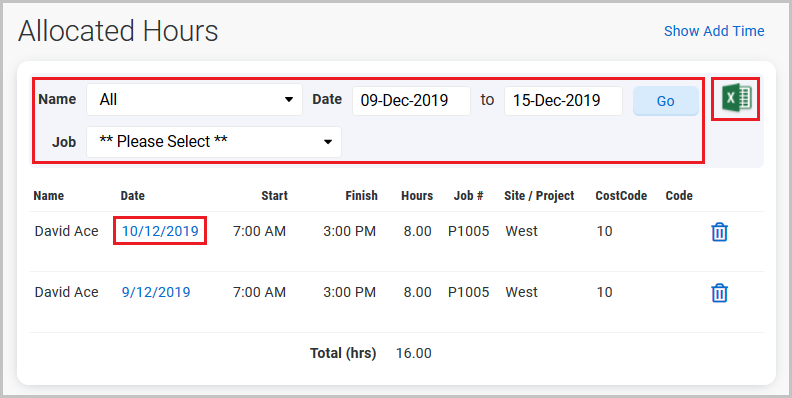How to Set Up Time Sheets
Click on a Section Title to show or hide contents
From the Main Menu, select the Admin Tab and choose Company Configuration
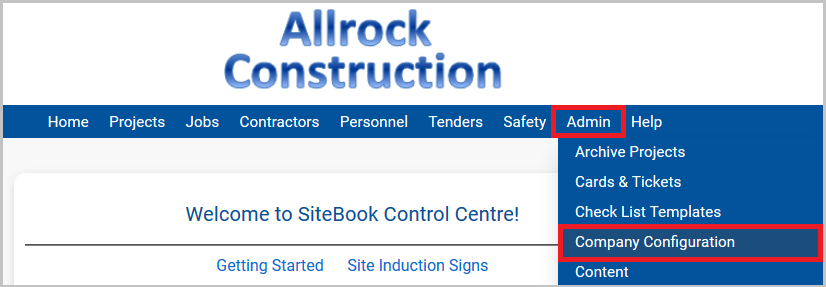
Scroll down and tick the Time Sheets checkbox
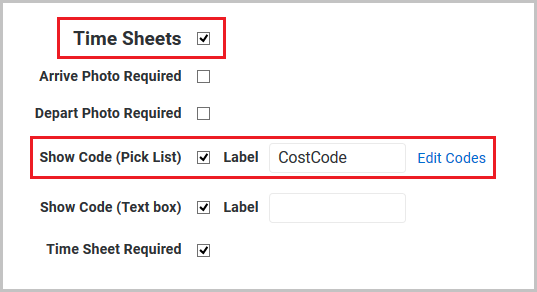
Cost Codes (also known as Cost Centre or Time Sheet Codes) can be provided by workers logging time
Show Code (Pick List) lets workers choose from Pre-set Cost Codes when logging time
Show Code (Text Box) will display a textbox for workers to enter their own codes into when logging time
Use Edit Codes to set up your Cost Codes
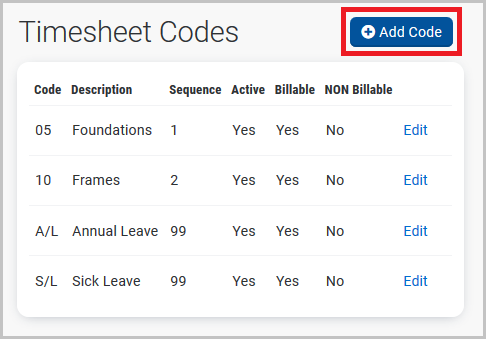
From this screen you can Edit your existing Codes or Add New Codes
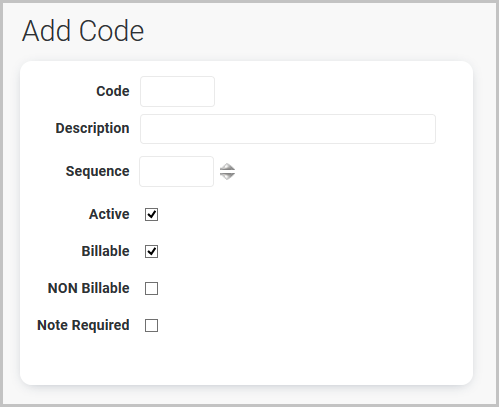
Code - The Cost Code (e.g. CC#001)
Description - What the Code represents (e.g. Electrical)
Sequence - How the Codes are ordered in the menu
After Time Sheets have been set up from the Control Centre, they can be accessed within the mobile app
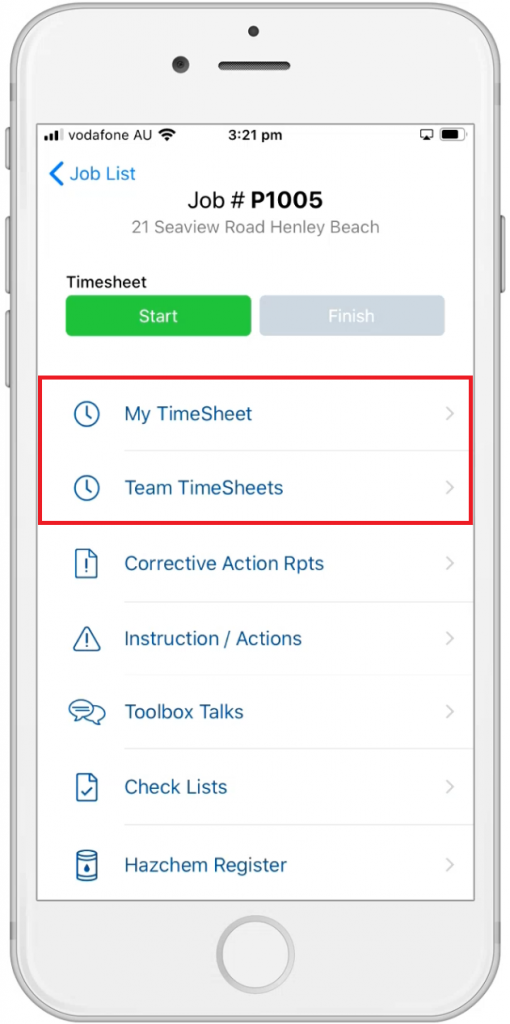
My TimeSheet will take you to your personal Time Sheet
Log hours by selecting Add Time or by selecting a Day
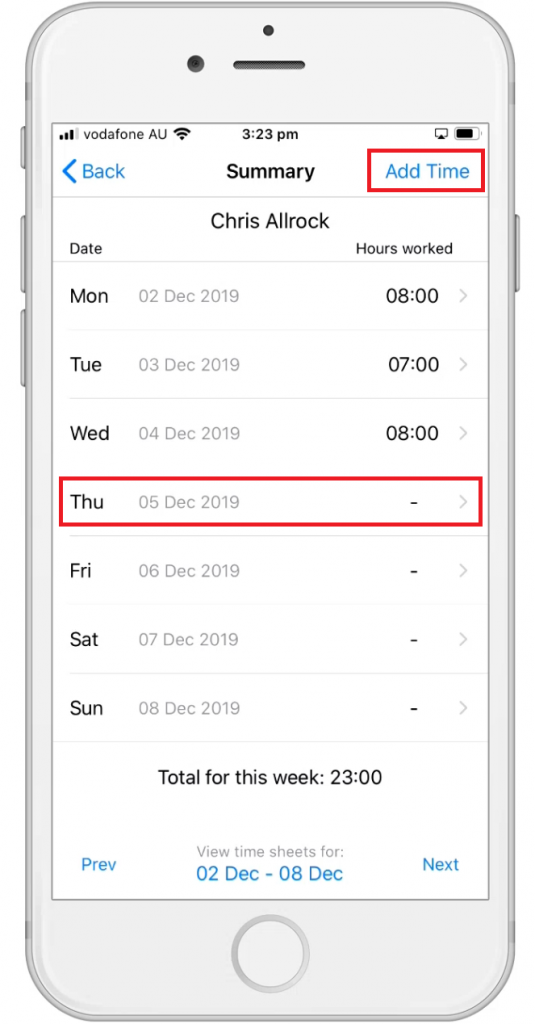
Hours can be logged in two ways:
Duration - Log the total amount of time worked
Start / Finish - Log start and finish time plus breaks
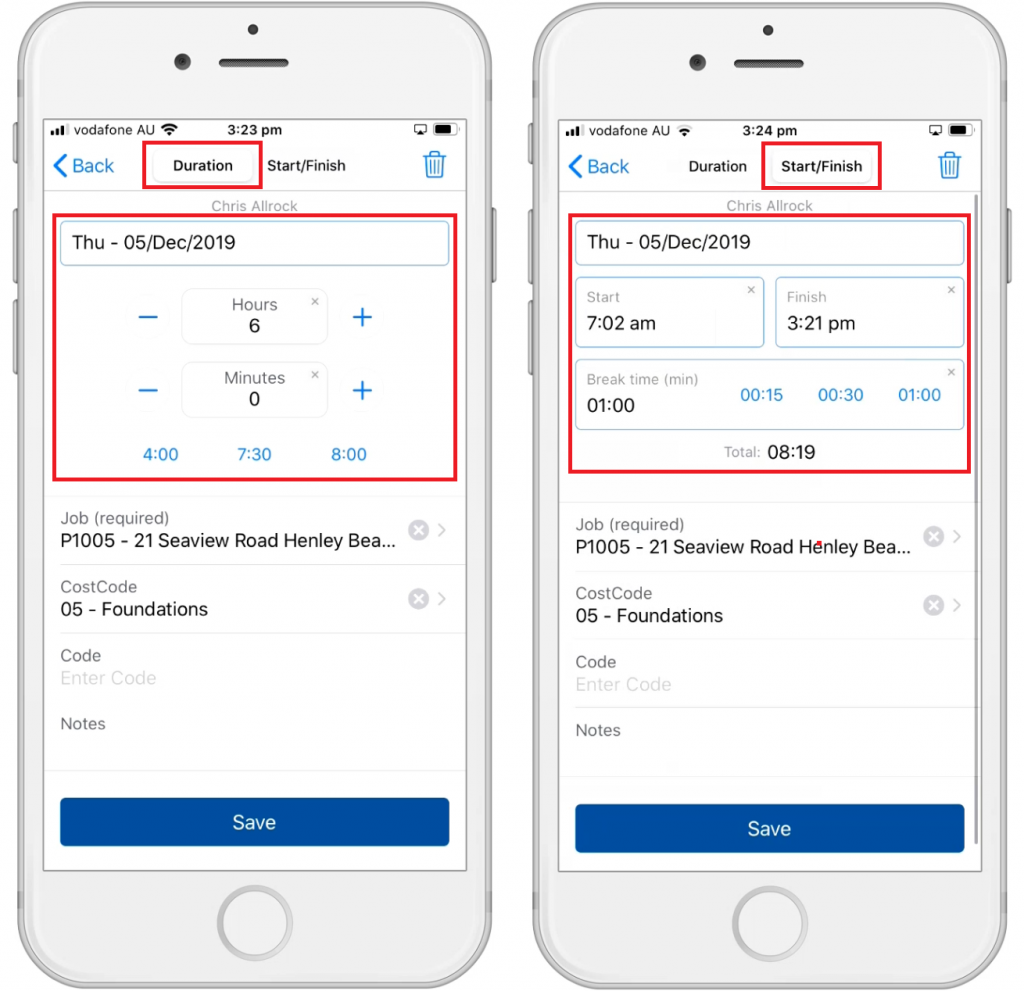
Save to log time
Supervisors can enter time sheets for their team members with Team TimeSheets .
The Team TimeSheets page displays a list of team members and their total hours for the current day
Add Person to add workers to your team
Search for the worker(s) you with to add, Select them, and Continue
Select team members and Add Time
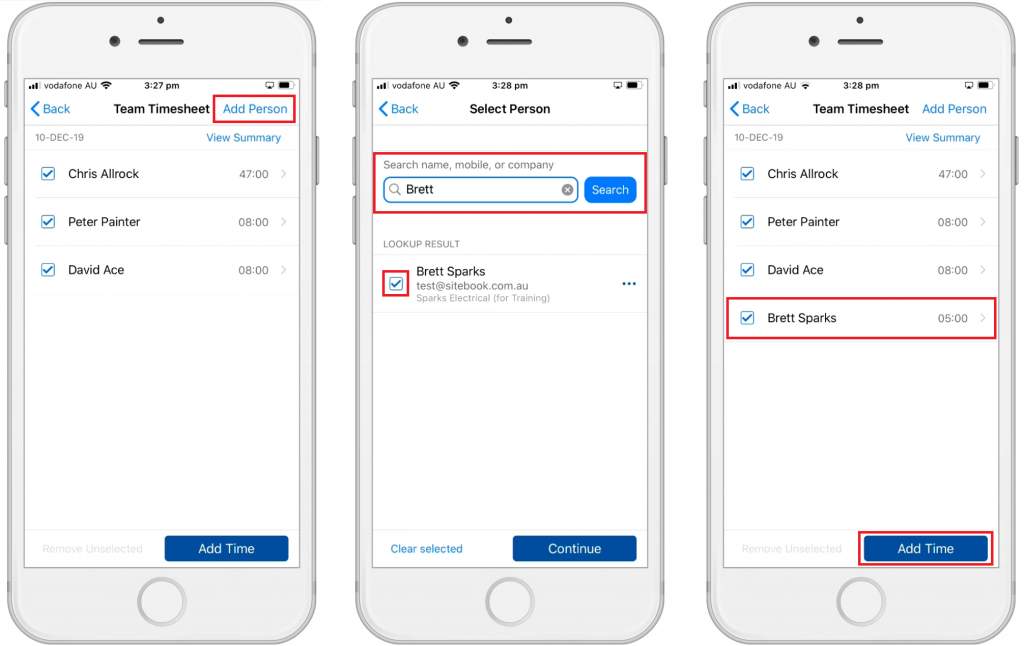
Hours can be logged in two ways:
Duration - Log the total amount of time worked
Start / Finish - Log start and finish time plus breaks
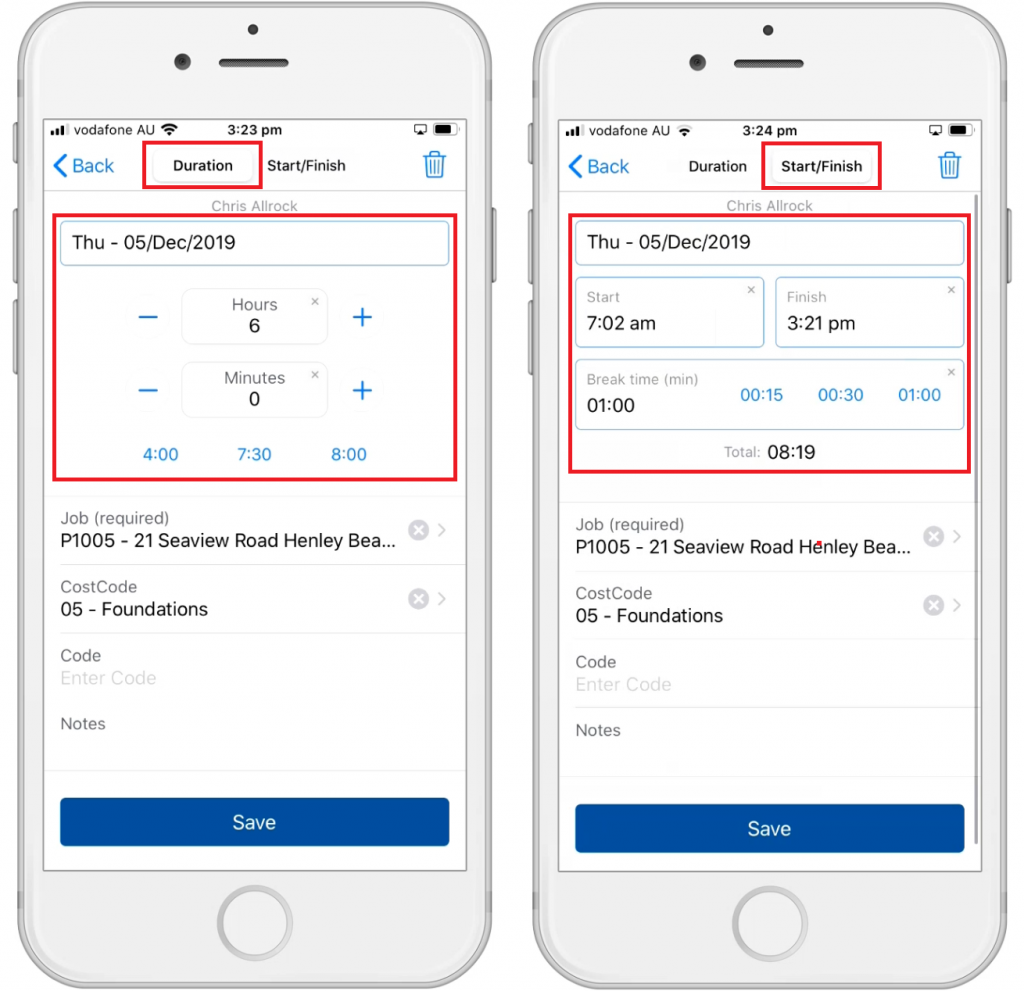
Save to log time
A Weekly Overview can be seen from the SiteBook Control Centre
Select Timesheet from the Main Menu
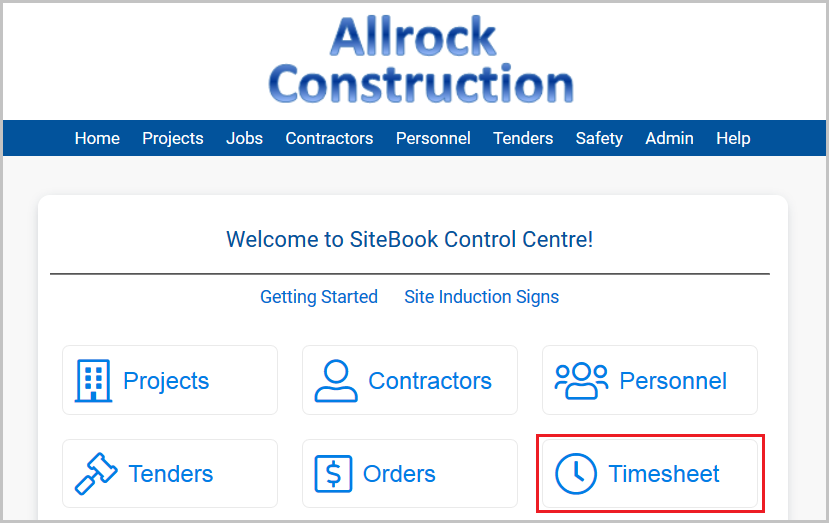
The Weekly Summary page shows the list of workers and their daily and total hours.
Week Starting can be used to change the start date of the week, just select a date (e.g. Week Starting Tuesday)
Clicking a worker's Name or Total Hours takes you to that worker's Allocated Hours
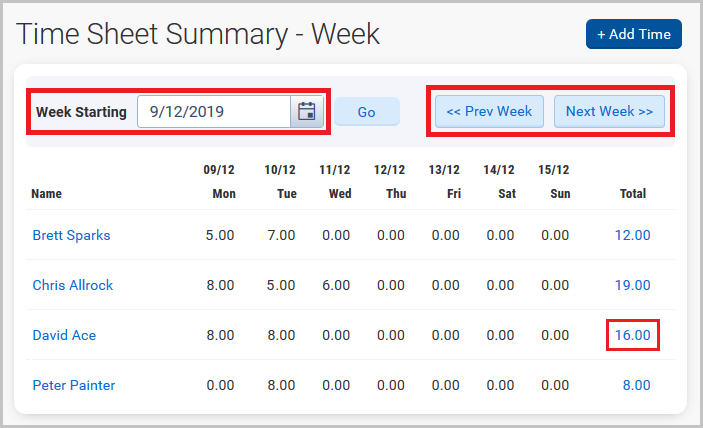
Allocated Hours shows details of all that workers Hours for the given week
You can Search for hours by Worker Names, Jobs, and Dates
The Excel Icon generates a spreadsheet of all worker hours for that week
Clicking the Date of a time log lets you Edit the details for that log (start / finish time, total time, job, cost codes)