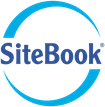Tradie Mobile App
The Tradie App is is designed for businesses who manage teams people working on site, to provide job and safety information.
The app is connected to the Control Centre - a cloud based web application.
The control centre is used by office staff to manage jobs, people, safety & and templates.
Job List
The main page contains a list of Jobs, with job number, site location, and planned start date.
If the Time sheet module is active, then you can Start and Finish a job.
This automatically creates time sheet entries.
There is also an option to take a photo of the work site when starting a job.
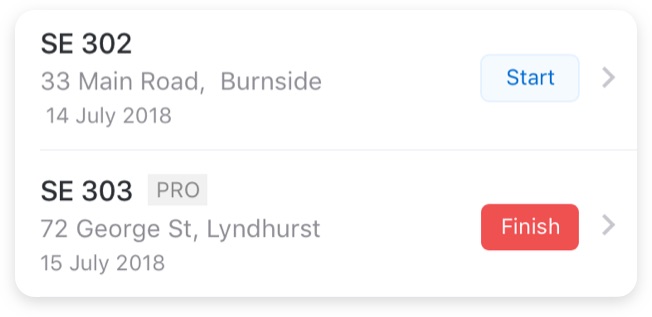
Prepare a SWMS on Site
Prepare a Safe Work Method Statement (SWMS) on site
- Record the site-specific hazards
- Record safety control measures
- Supervisors can Review the SWMS
- Workers can Sign-on to the SWMS
- Generate a pdf file to email, print or share
- Setup your own SWMS templates.
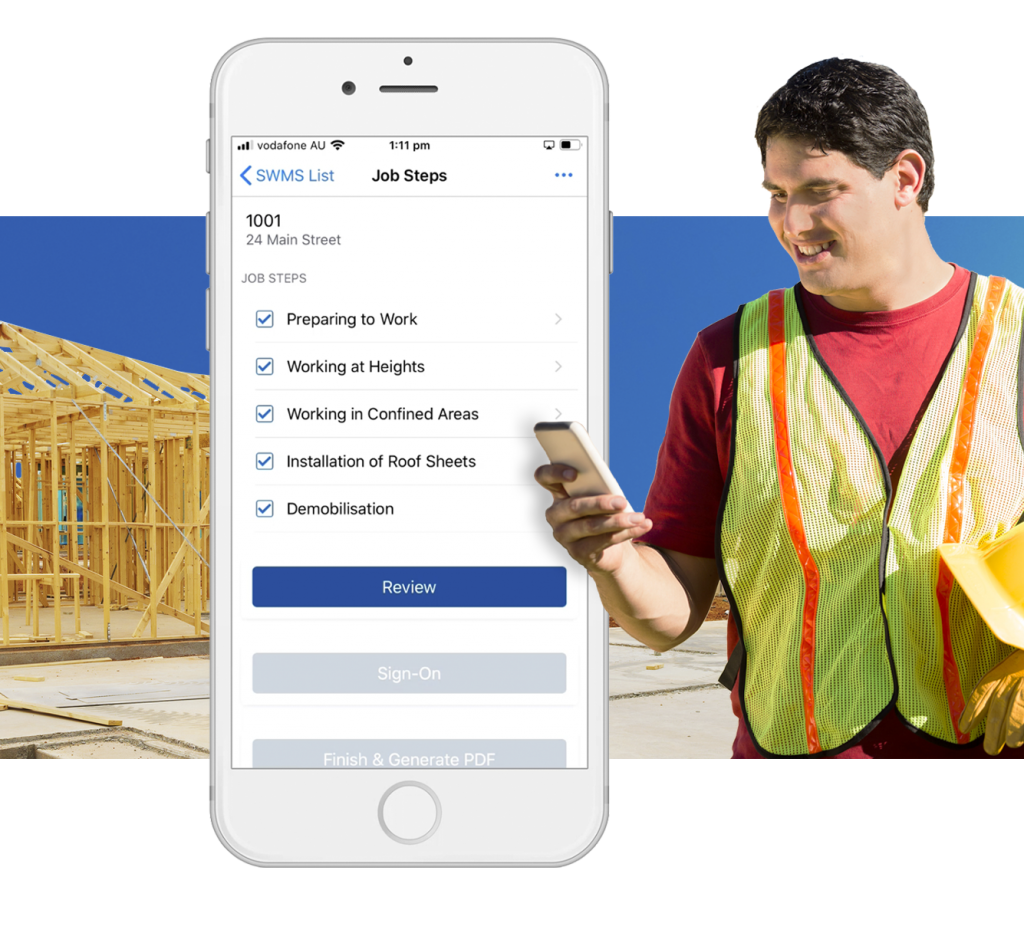
JSA / JSEA /Pre-Start/ QA Check Lists
Trades can complete a check list before commencing work, take photos, notes, and Assign Actions for follow-up.
Build your own Templates for any type of inspection, pre-start, QA or pre-start process.
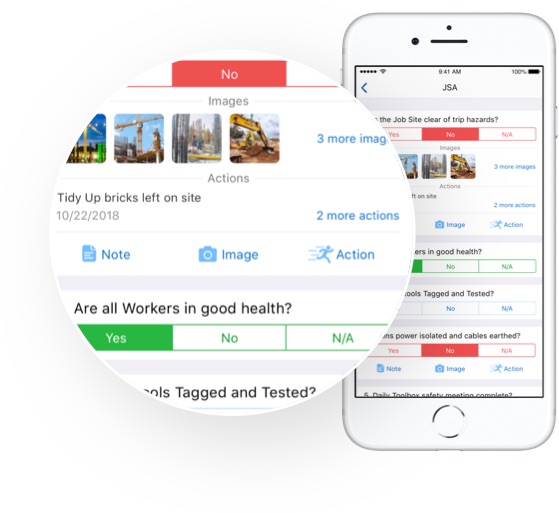
Job Documents
Provide Trades with access to the latest plans / specs and other job documents.
Create Work Sheets (or Work Orders).
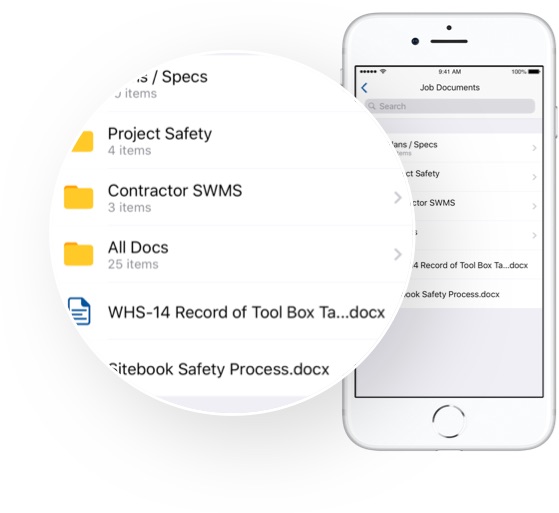
Photos
Take photos of the job.
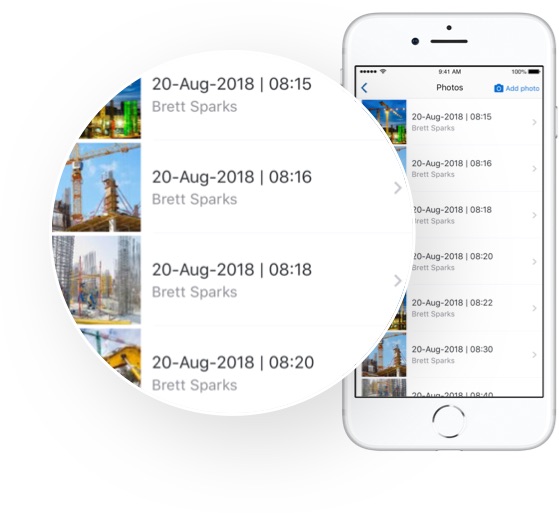
Time sheets
Trades can record Time spent on each job and maintain their timesheets. Optional function to take a photo when starting a Job.
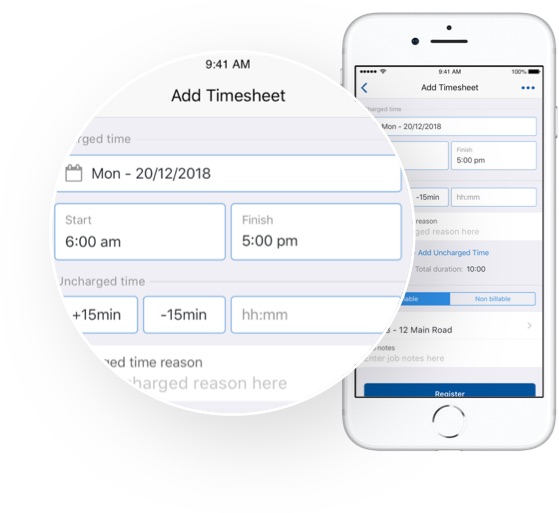
Safety Manual
Configure your online Safety Manual including Safety Data Sheets (SDS), & Standard Operating Procedures (SOP’s).
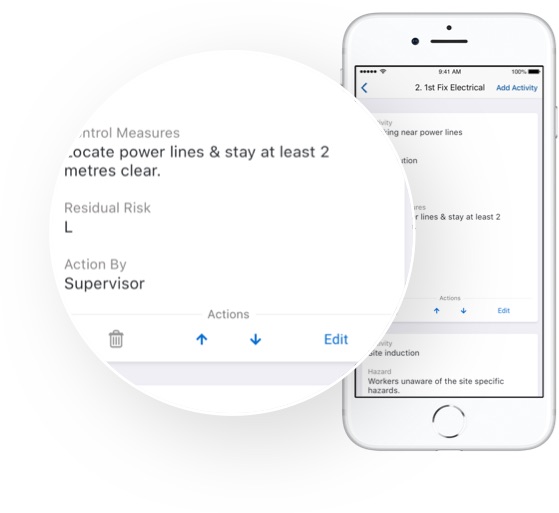
Custom app
We build apps, so we can customise any of the pages to suit your business.
Contact us for more information.
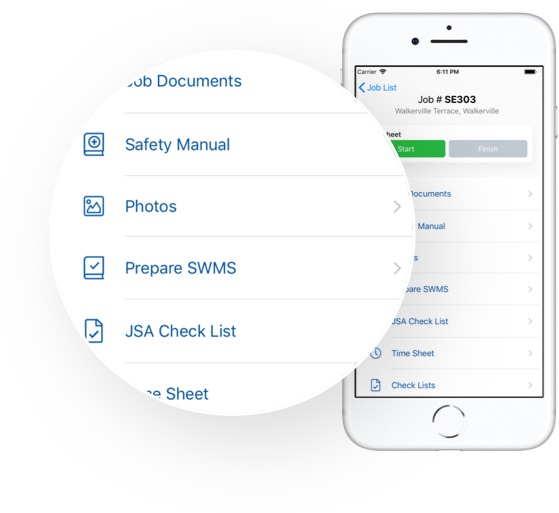
Other Helpful Links

Contact us today
Find out how SiteBook can help your business