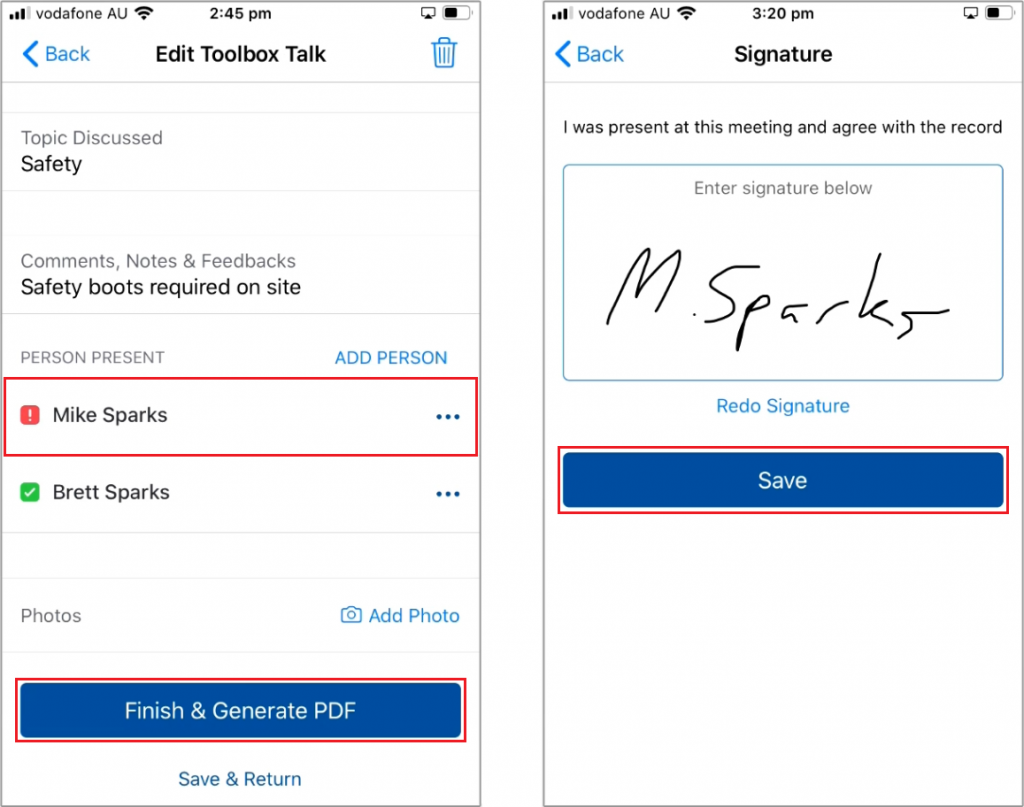Toolbox Talks
Toolbox Talks shows all previous toolbox talks
Click on an existing toolbox talk to view or edit
Add to add a new toolbox talk
When adding a new talk:
- Job will be set to the current job
- Meeting Date / Time will be set to the current time
- Supervisor will be set to the person logged in
Save and continue
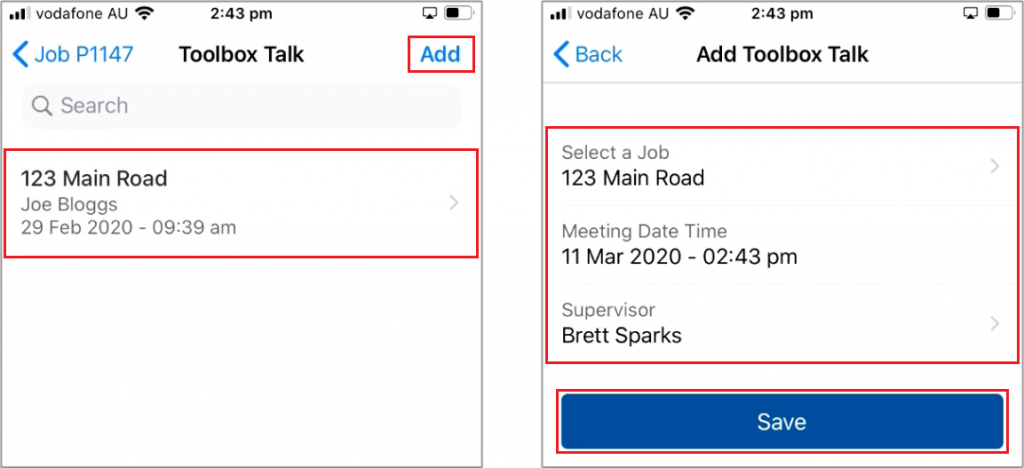
Enter the topics discussed and any comments, notes, or feedback
Add Person to record attendees
Select them from the list or Search for them by name
You can Add a person if they aren't in the list
Continue once everyone has been selected
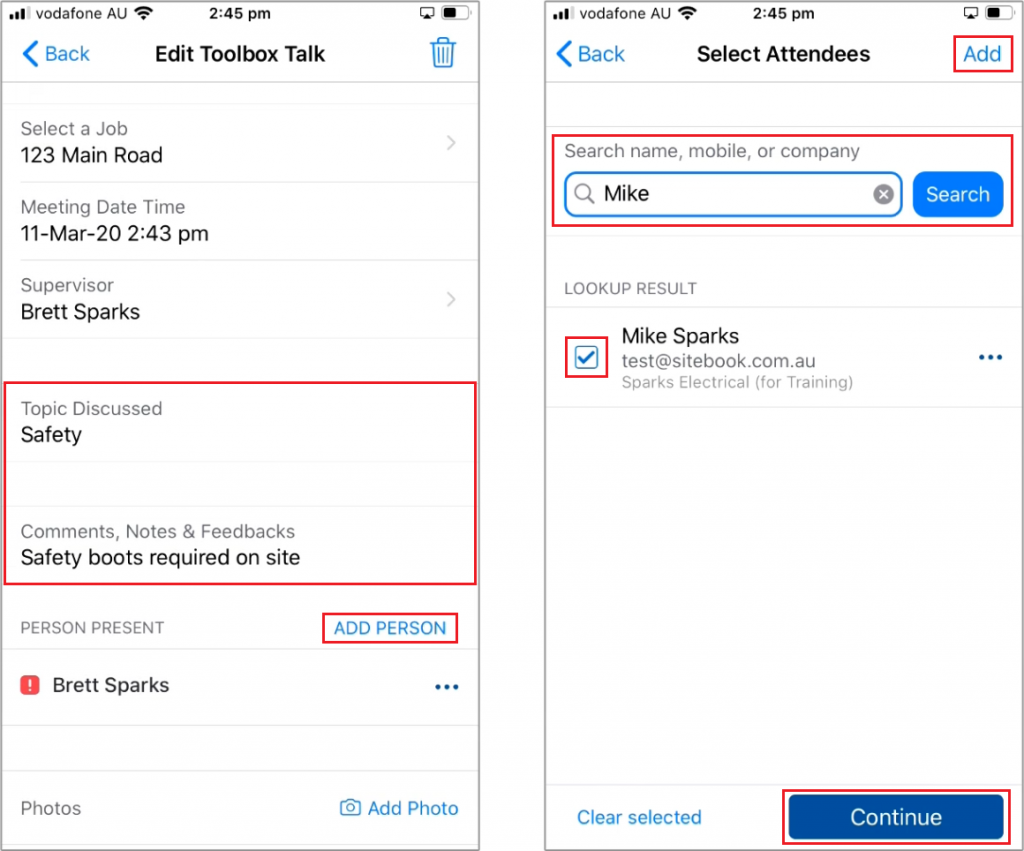
A person who hasn't Signed-Off will have a Red Icon by their name
Tap on their name to Sign-Off and get a Green Tick
Once finished, Finish & Generate PDF
The PDF report will be saved under Job Documents