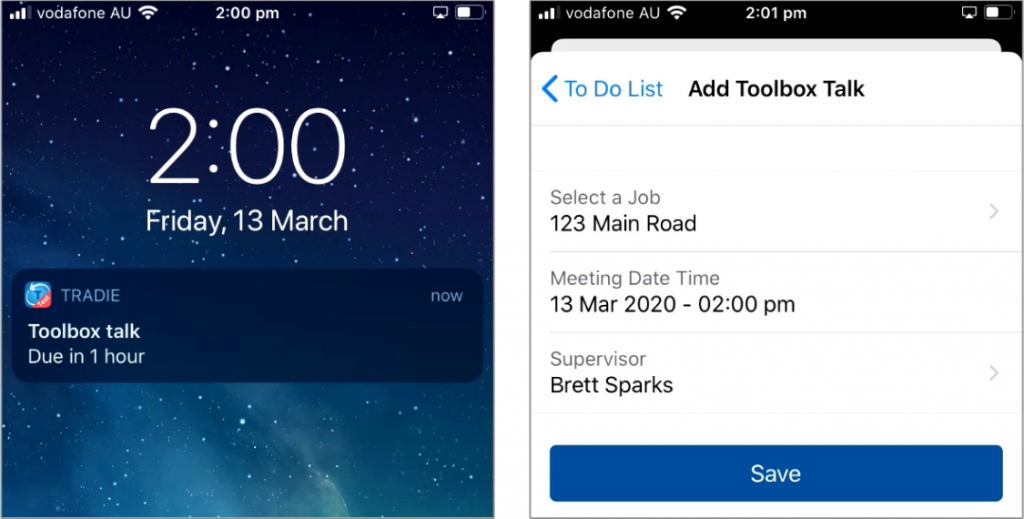To Do's / To-Do List
To access the To Do List select the Hamburger Menu in the top left of the Job List
Select To Do's from the slide-out menu
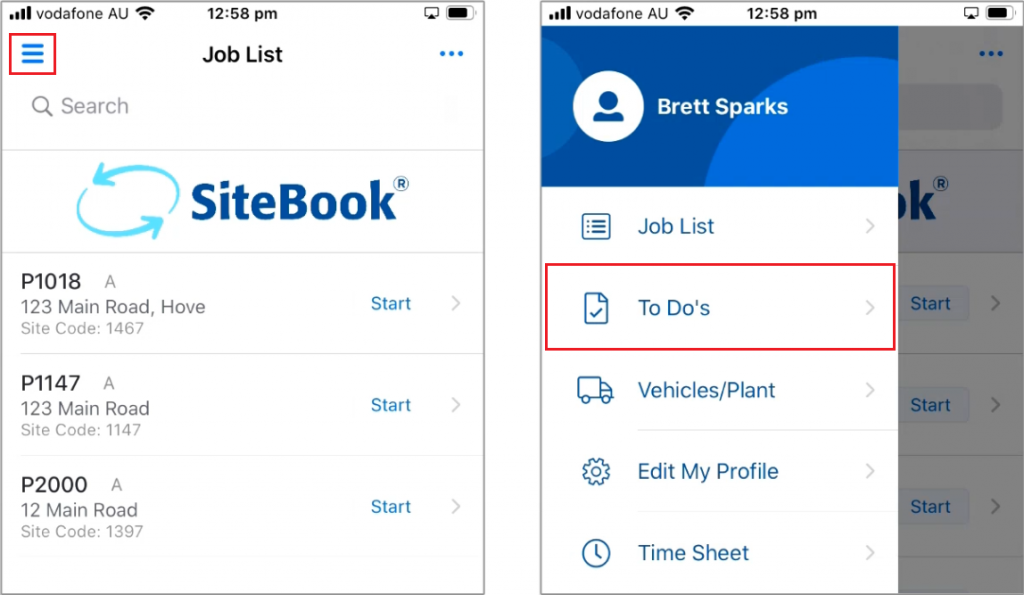
The To Do List displays all current tasks
Tick a task to complete it
Click the Pencil Icon to edit a task
Click the (. . .) Icon to see the task archive
Add To Do to add a new task
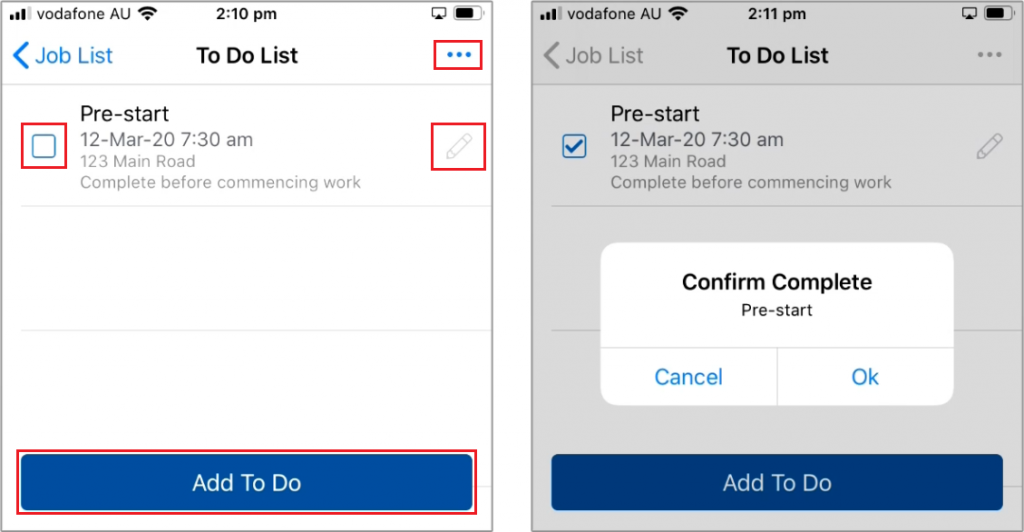
When adding a new To Do you will need to provide:
- A Title
- Notes (Optional)
- Due Date
- Assignee (defaults to person logged in)
- Job
- Reminder (optional)
Setting a reminder will send you a notification at a specified time
Reminders can also directly launch Checklists and Toolbox Talks
Tasks with notifications will have a Bell Icon
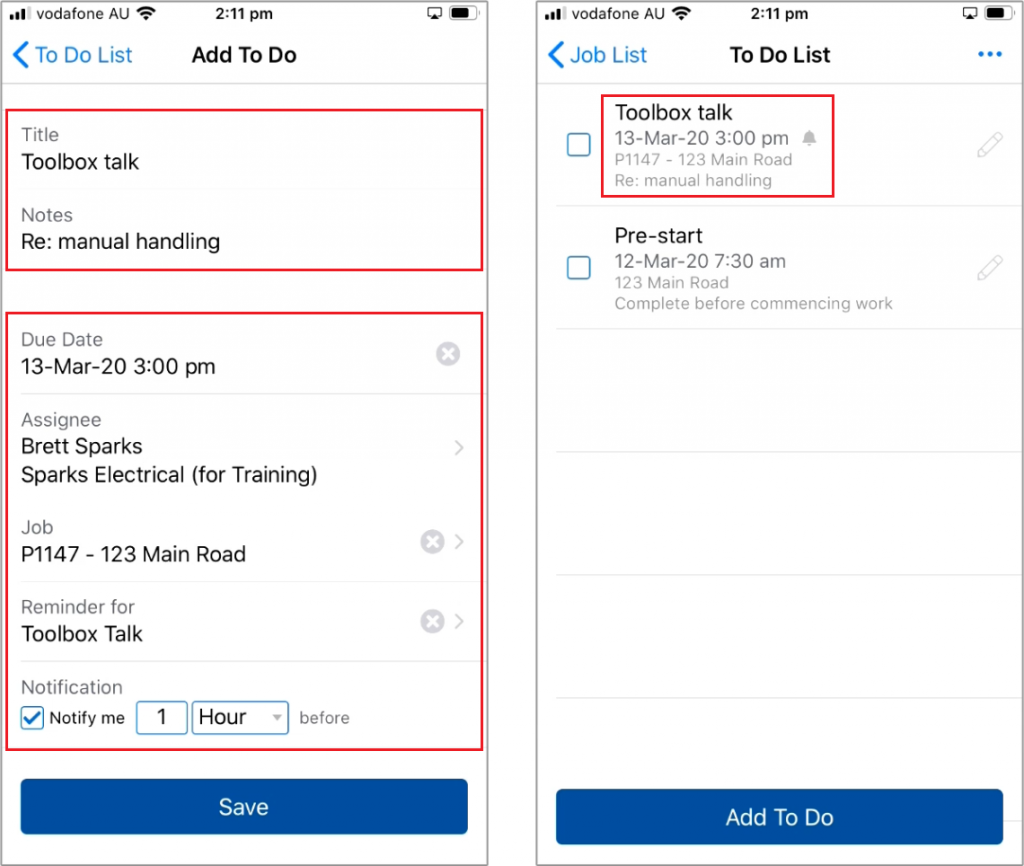
Reminder notifications set for specific tasks (e.g. Toolbox Talks, Checklists) will launch that screen when clicked
Clicking the Toolbox Talk notification will start a Toolbox Talk