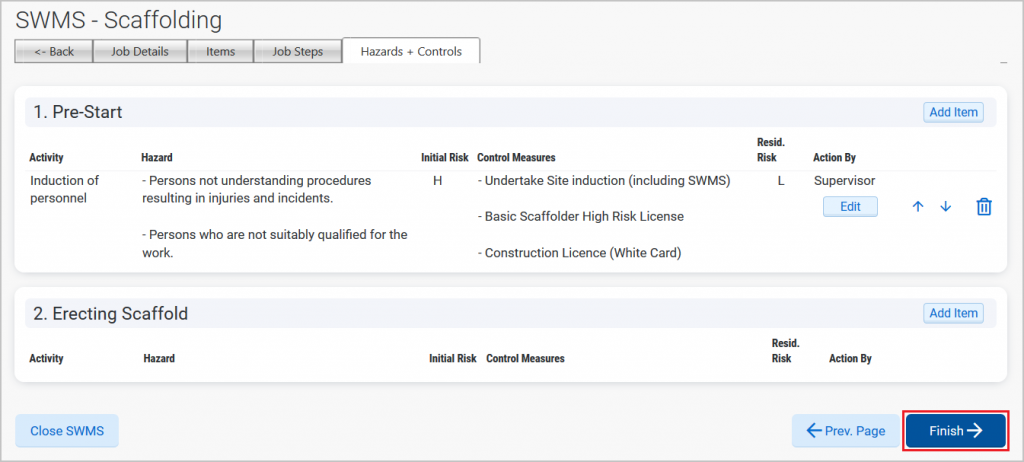Account Setup - SWMS
The SWMS page shows all your current SWMS Templates
Press New SWMS Template to add a new template
Or press Details to edit an existing template
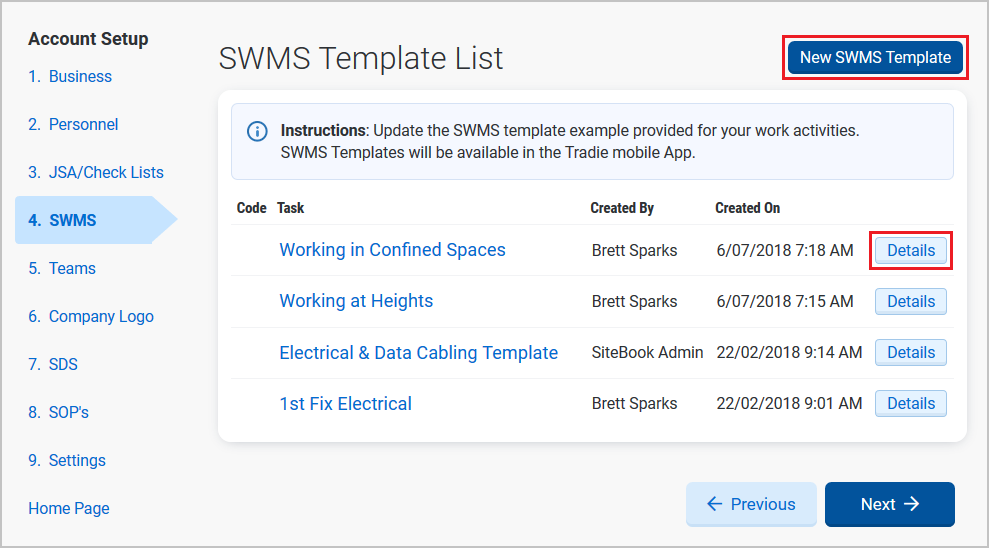
When adding a template you can copy an existing SWMS template
Enter a SWMS Code and a Task Name
Enter a Template Document Number (Use SWMS-01 or have it Match your Template Document)
Next Page when ready
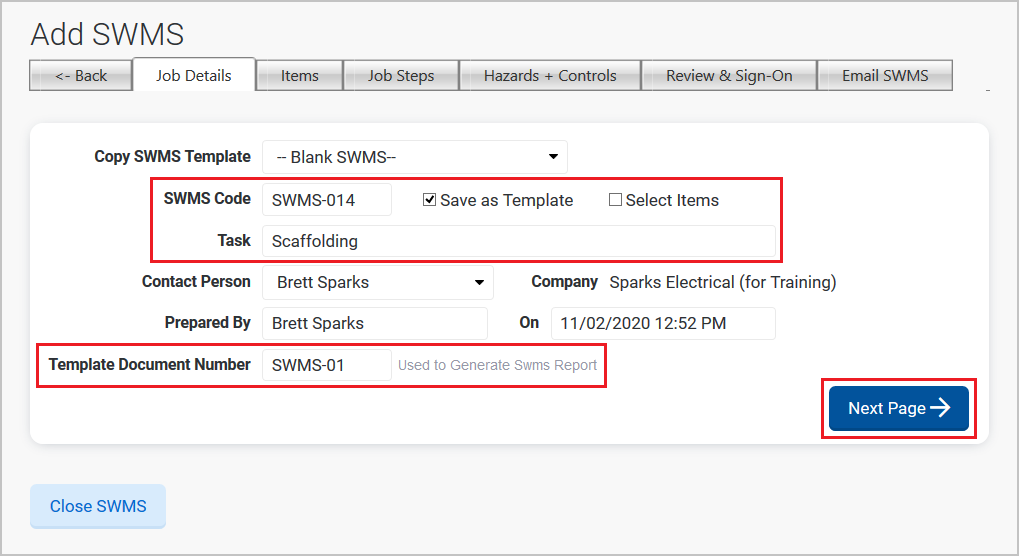
Add any Requirements and Notes to your SWMS
Next Page when finished
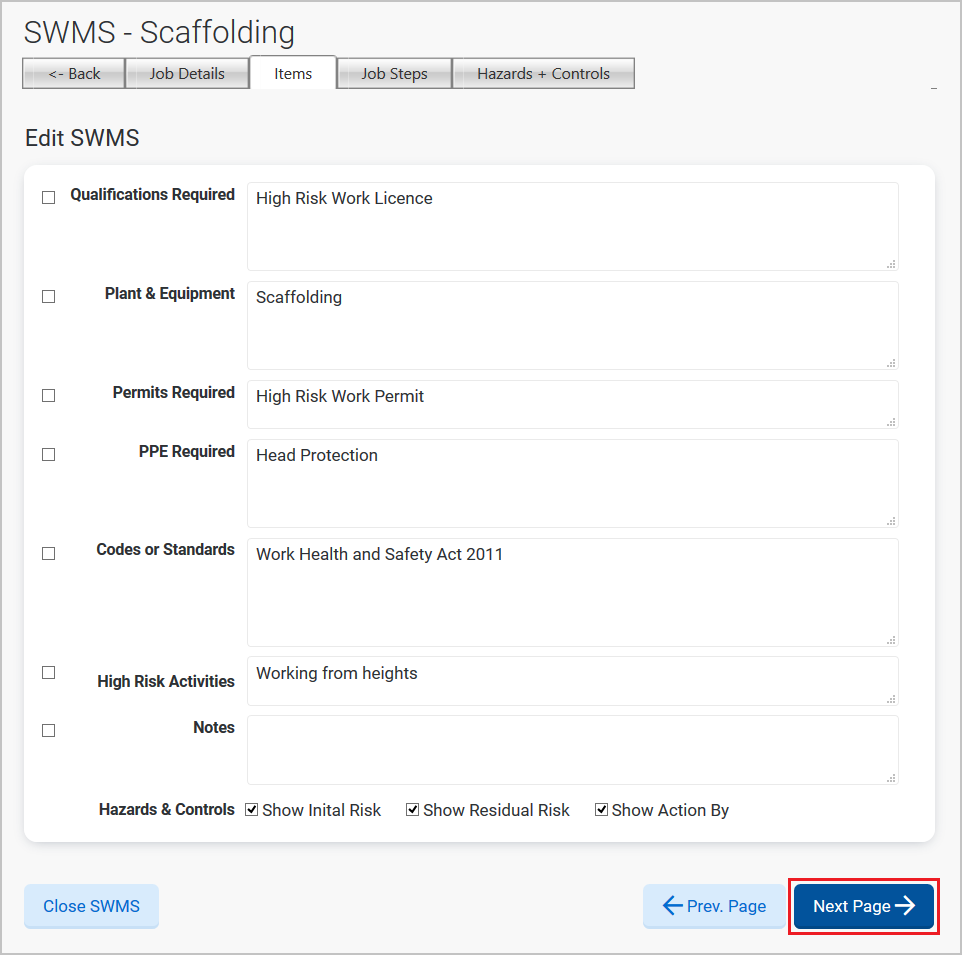
Add your Job Steps by adding their name and clicking Add Step
Edit to change the step name
Up / Down Arrows to change the step order
Bin Icon to delete the job step
Next Page when all steps have been added
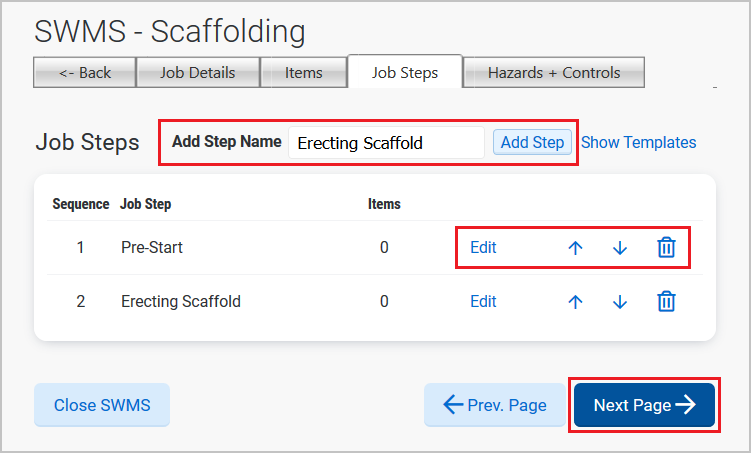
On the Hazards + Controls Page press Add Item
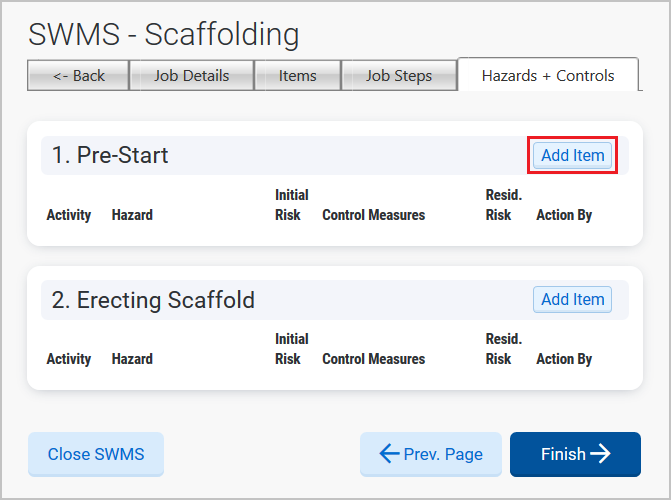
When adding an item you will need to fill out:
- The activity
- The hazards
- The control measures
- The initial and residual risk levels
- The person(s) conducting the action(s)
Save when finished
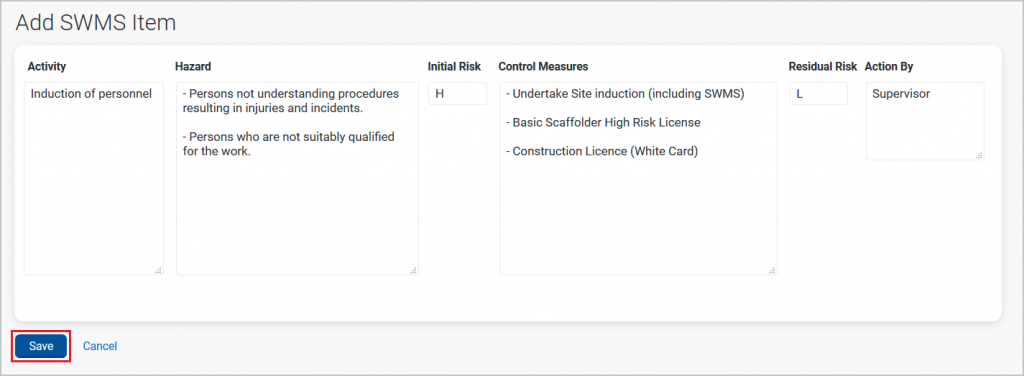
After adding all of your activities press Finish