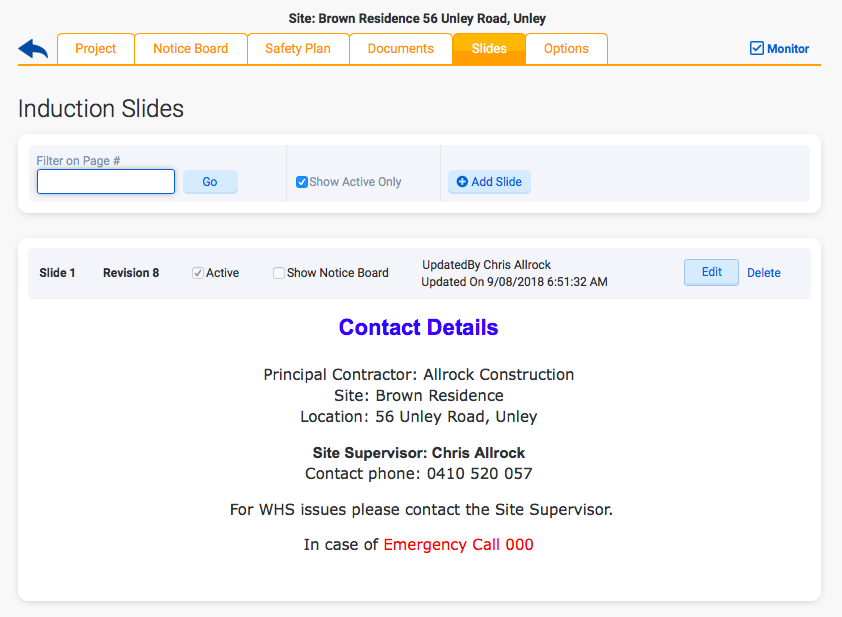Add a Project and Generate Safety Documents
To get started with a new work site select the menu item Projects button on the main menu. The Site List Page will be displayed.
![]()
Click on the Add Project button displayed on the Work Site List page.

1. Project Details
Enter the Project / Site details

2. Notice Board
SiteBook will build the Site Notice board, with the contents copied from a Template.
Check the details are correct.
Add any Site Hazards e.g. Overhead Power Lines
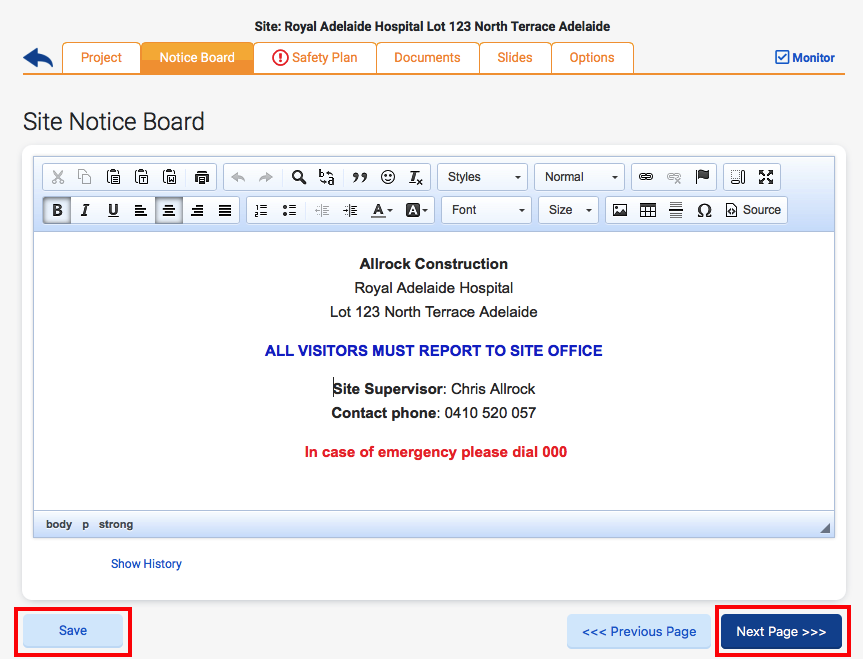
3. Generate the Saftey Plan
SiteBook will generate a Site Safety Management Plan (.pdf) and Worker Induction slides based on information on this page, using with your company’s Project Template (Menu=>Admin => Project Templates).
Instructions:
- Review the Project details.
- Enter (or Delete) the Nearest Hospital/s.
- Review the Evacuation Assembly point.
- Press the Generate Button
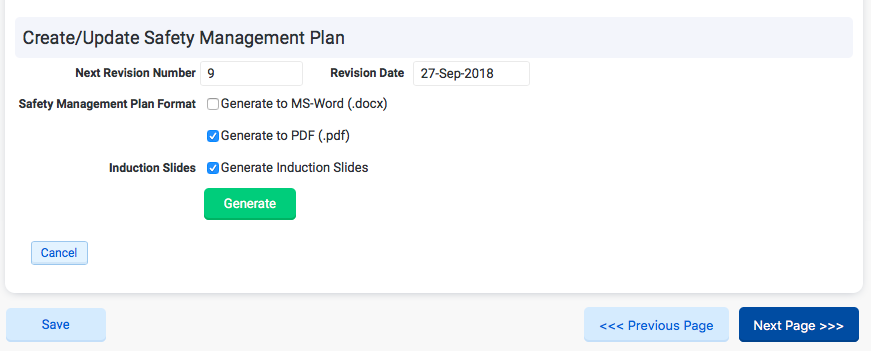
4. Review the Safety Plan
After you have Generated the Safety Plan, click on the Title to open the Site Safety Management Plan and check:
- The Site Location
- Site Manager contact details.
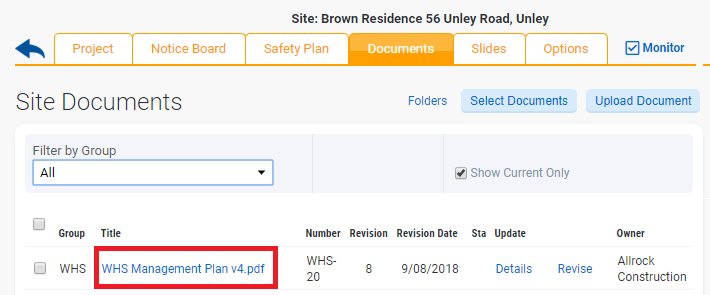
4. Review the Induction Slides
Check the content of the Site Induction Slides.
These slides are shown to the Workers during the induction process.
You can update Slides for a specific Project/Site, or you can update your Project Template so change are reflected in all new projects.