Get started
Your first step towards a safer, more efficient worksite
With SiteBook’s free Safety Lite plan, you can get all your safety management and compliance tools all in one place.

Boost Site Management Efficiency
SiteBook’s integrated platform enhances efficiency, reduces administrative burdens, and promotes proactive communication, ultimately leading to more effective and compliant project management.
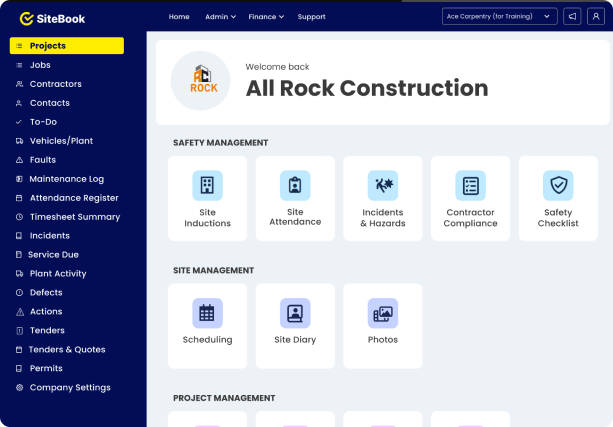
Dashboard
Customisable dashboard for a high level overview across all your worksites.
- Filter data by date range, project, or responsible person.
- View outstanding review items with quick-links to global registers including contractor SWMS collection, Pre-Qualification reviews, and corrective actions & defects register.
- Graphs available for key compliance indicators including inductions & attendance
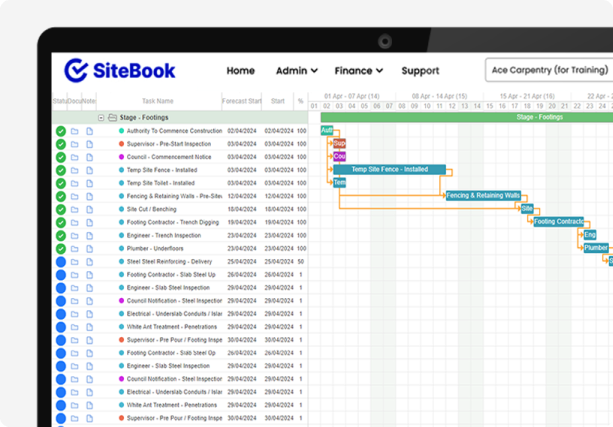
Scheduling / Gantt Chart
Job scheduling available in Gantt Chart view, call-up sheet mode, and calendar views.
- Automated notifications via SMS, email, and app-notifications for when tasks are ready to start or upon completion.
- Integrated checklist functionality means automatic inspection prompts for site staff upon completion of key tasks.
- Separate pre-construction, construction, and post-construction workflows for each stage of your projects.

Site Diary / Site Log with Photos
Collate site information and collaborate with workers via the Site Diary
- Templateable diary format allows for quick entries and custom notes with the ability to take, upload and mark-up any photos in the app from your mobile device.
- Generate PDF reports of a single day’s entry or for the entire project timeline complete with your branding and colours.
- Combine and view the full history for a project including all diary entries, photos and schedule notes in our ‘Job Log’ view.

Photos
Take, upload, and mark-up photos with cloud-based server storage for real-time updates.
- Create and customise photo folders specific to each project.
- Easy-to-update file names and notes sections for each photo.

Timesheets
Simple app-based timesheets for your workers to log hours.
- Log timesheets quickly with start & finish buttons for each job, or add hours against a project with customizable cost-codes, activities, and rate selection.
- Xero integration allows you to approve worker hours, then push them into a pay-run.
- Alternatively, filter and export hours into a spreadsheet for a full breakdown of activities, hours, and any notes for each worker and project.
- Log timesheets quickly with start & finish buttons for each job, or add hours against a project with customizable cost-codes, activities, and rate selection.
- List Item #2
- List Item #3

Plant & Equipment Management
Plant & Equipment registers allow you to keep track of vehicles, tools and equipment including service dates and last-known location
- Template your folder structure and default permissions to set up automatically for every new project.
- Revise existing documents to automatically de-activate previous versions, allowing site-staff, workers, and contractors to only view the latest documents.
- Advanced search filters per-project or globally allow you to find specific revisions quickly.

Instructions / Corrective Actions
Send all-purpose communications with ‘action required’ notifications via email and SMS.
- Send workers, staff, and subcontractors ‘Corrective Action Requests’ and monitor the completion status of each requested action globally or per-project.
- Great for instructions, defects, hazards notifications, and reminders – leave notes, attach photos, and set a due date before sending.
- Request photos upon completion, before reviewing and closing out any completed actions.

Instructions / Corrective Actions
Send all-purpose communications with ‘action required’ notifications via email and SMS.
- Send workers, staff, and subcontractors ‘Corrective Action Requests’ and monitor the completion status of each requested action globally or per-project.
- Great for instructions, defects, hazards notifications, and reminders – leave notes, attach photos, and set a due date before sending.
- Request photos upon completion, before reviewing and closing out any completed actions.
Get started
Get started with Safety Lite for FREE
What’s the catch? There isn’t one! Use SiteBook Safety Lite for FREE for as long as you want, we know it will become an integral part of your business. No credit card required or lock in contract.
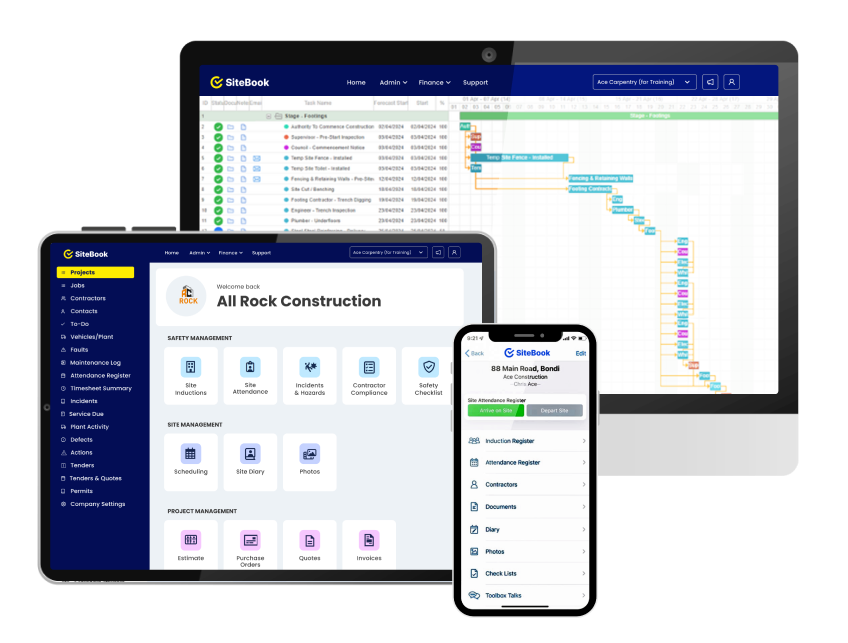
Our mission
We're on a mission to help builders grow

SiteBook exists to simplify and streamline the management of construction sites - Chris Anthony, Founder, CEO
Since 2012, SiteBook has been empowering builders, trades and civil contractors with software that digitises processes and documents that are required to run a successful worksite.
Our mission is to help you grow by providing a powerful but easy to use app for organising your projects, worksites, workers, subcontractors, jobs, and safety - all in one place.
Get started
Ready to streamline your operations?
Boost your site, safety and project management capabilities and scale up with SiteBook.

Safety Management
Free safety solutions to get started
Keep your worksites safe and compliant with SiteBook's advanced safety features. Get started for free or upgrade to safety pro.
Safety Lite
For individuals and small teams trying out for an unlimited period.
-
Site sign with QR code
Downloadable site-sign artwork in a print-ready format
-
Site inductions with QR code
Site-specific induction process with document sign-off and white card collection
-
Site attendance register
Live attendance registers, including arrival and departure times, notes, and induction status
-
Collect / upload SWMS
Request SWMS from trades as they arrive on site
-
Includes 1 user account
One included Admin / Manager account to view attendance & induction registers
Safety Pro
For individuals and small teams trying out for an unlimited period.
-
Everything in Safety Lite
Inductions, Attendance, and on-site SWMS requests
-
Onsite SWMS preparation
Prepare SWMS on-site complete with sign-off sheet and time-stamped PDF reports
-
Custom SWMS templates
Prepare SWMS on site using your own templates, pre-populated job steps, and fully editable text
-
Contractor compliance
Collect contractor licences & insurances with automatic expiry notification reminders
-
Daily safety notice board
Keep everyone on site up to date with each project’s Daily Safety Notice / Daily Noticeboard
-
Checklists with custom templates
Build your own checklist templates for quick access to your forms in the mobile app
-
Toolbox talks + Hazchem register
Meeting notes & photos in one easy-to-use form, complete with sign-off and PDF report generation
-
Incident Management
Access to incident, hazard and injury reports on your mobile device
-
Instructions / Corrective Actions
Send corrective actions and instruction notifications to staff and contractors via email
-
Includes 2 user accounts
Two included Admin / Manager accounts with access to everything listed
Save time and boost productivity
SiteBook empowers builders and contractors to save time and increase productivity with a comprehensive suite of digital solutions, purpose-built for the Australian construction industry.

Site Management
Efficiently manage your worksites with real-time updates and centralised control from your mobile or desktop. Streamline site inductions, track attendance with QR codes, and organise documents and photos with ease.

Safety Management
Elevate your safety protocols with SiteBook's advanced tools. Automate SWMS collection, ensure compliance with safety checklists, and receive real-time safety updates to maintain a secure work environment.

Project Management
Enhance your project management with powerful scheduling and tracking tools. Utilise Gantt charts, automate task management, and keep everyone on the same page with instant access to project documents and progress reports.

Instructions / Corrective Actions
Send all-purpose communications with ‘action required’ notifications via email and SMS.
- Send workers, staff, and subcontractors ‘Corrective Action Requests’ and monitor the completion status of each requested action globally or per-project.
- Great for instructions, defects, hazards notifications, and reminders – leave notes, attach photos, and set a due date before sending.
- Request photos upon completion, before reviewing and closing out any completed actions.

Project Documents – share plans & specs
Keep all your project documents together in our site-specific document folders
- Template your folder structure and default permissions to set up automatically for every new project.
- Revise existing documents to automatically de-activate previous versions, allowing site-staff, workers, and contractors to only view the latest documents.
- Advanced search filters per-project or globally allow you to find specific revisions quickly.
