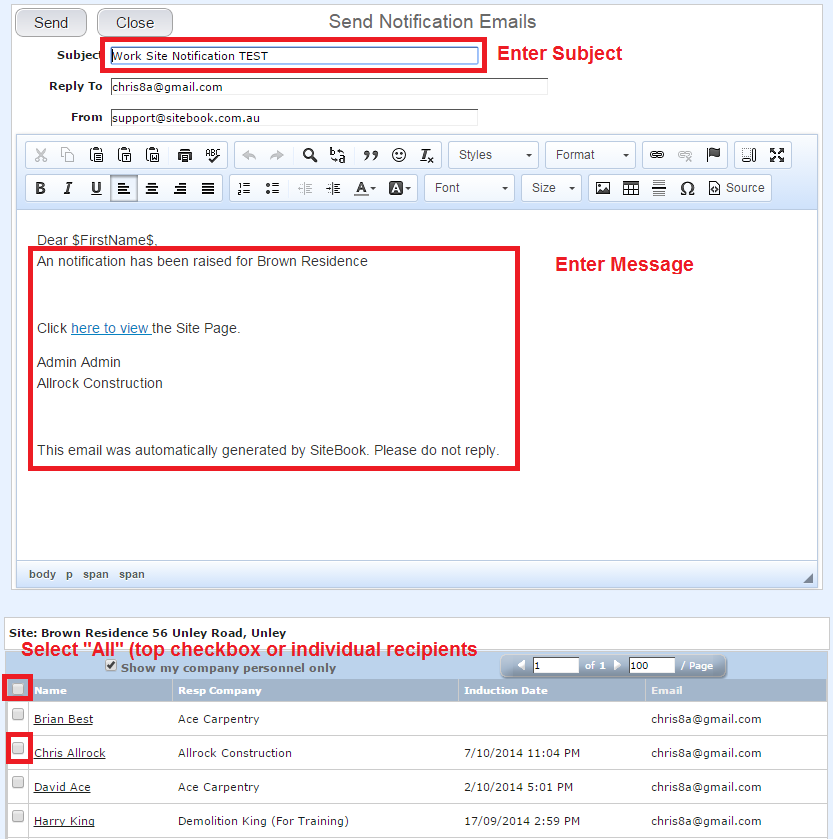SiteBook make it easy to send an email notification/alert to all workers that have been assigned to a work site:
Main Menu => Work Site List
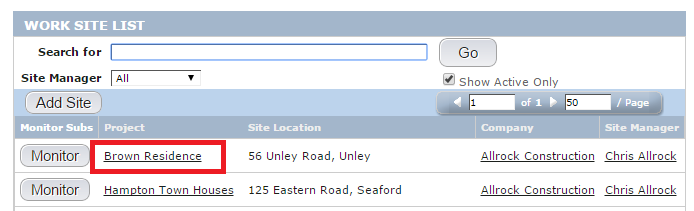
Select “Email Workers”
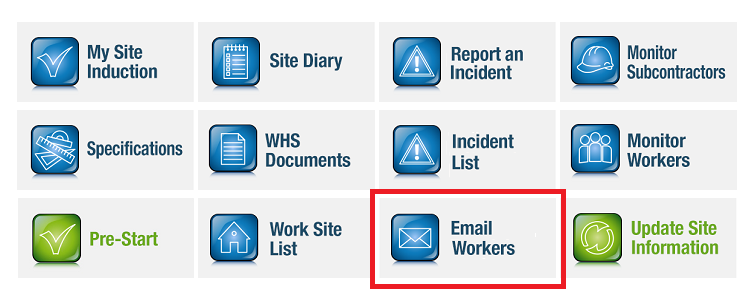
1. Type in your message,
2. Select Recipients (Workers)
3. Press Send. To check emails were send: Main Menu=> Admin=> Emails Sent.