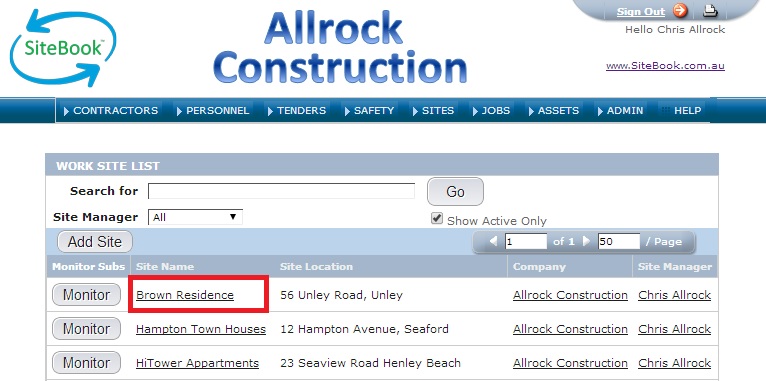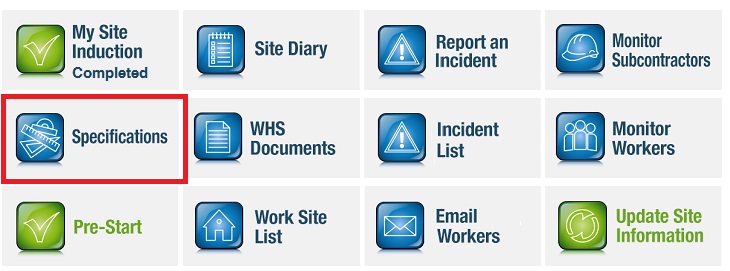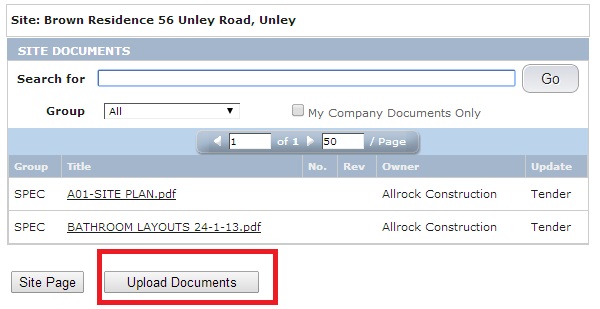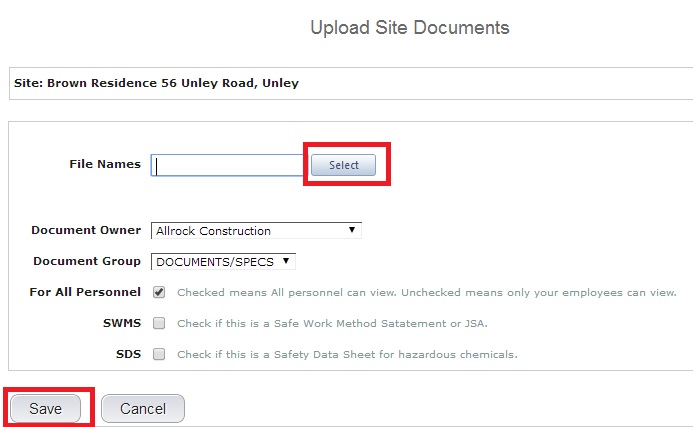How to share Plans & Specifications with Trades
With SiteBook, It’s easy to share the latest version of Plans and Specifications for a Job, with your trades ( or subcontractors). Here is how:
[mt_clear padding=”40″]
1. Upload the Plans and Specifications
From the Main Menu (Click on the SiteBook logo to get to the main menu):
1. Select Work Site List
2. Select the Work Site. Click on the Site Name (see picture below)
3. Click on Specifications (See Picture below)
4. Click on “Upload Documents”
5. Click on “Select”, and choose the documents to upload from your computer
The plans should be in .pdf format.
Select multiple files by holding down the “shift” key.
Press save to save the Documents into SiteBook
The documents you have uploaded will now be available to “All Personnel” who have been authorised to access this work Site in SiteBook.