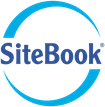SiteBook Tips
Job Management for Building Contractors
Contractors in building/construction now have an option of a low cost, online job management app in SiteBook. The new SiteBook module was developed for a local business that needed app to manage the life-cycle of jobs including: Quotes Job Sheets / Work Orders for staff and sub-contractors Keeping tack of time spent on jobs ,…
Read MoreSWMS For Trades
SiteBook has teamed up with “Choose Safety” to provide Safe Work Method Statements (SWMS) and Safety Packs to Trades in construction. SWMS are available for most residential and commercial building trades. For a list of available SWMS click here. If your trade is not listed, then a SWMS can be prepared for you by Choose…
Read MoreManager faces $300k fine and/or Jail term after safety breach
The death of a Worker on a construction site has resulted in SafeWork ACT laying charges of reckless conduct against the Employer (company) and a manager under the Work Health and Safety Act. The 21 year old worker was killed when a concrete boom collapsed on him on a work site in ACT. The NSW…
Read MoreHow to share Plans & Specifications with Trades
With SiteBook, It’s easy to share the latest version of Plans and Specifications for a Job, with your trades ( or subcontractors). Here is how: [mt_clear padding=”40″] 1. Upload the Plans and Specifications From the Main Menu (Click on the SiteBook logo to get to the main menu): 1. Select Work Site List 2. Select…
Read MoreHow to Prepare Your Subcontractor Agreement Template
You can manage subcontractor agreements using SiteBook, making it easy to “generate” an agreement for a specific contractor with Business Name & Date inserted automatically, then email a copy to the contractor, collect signed copy from the contractor, then review & approve the Agreement. Here is how to prepare the document: 1. Obtain a Subcontractor…
Read MoreRemoving a Work Site from the Site List
In SiteBook, you can set the status of a work site to in-active, and it will disappear from the Site List page. 1. Main Menu => Site List => click on site name => Update Site Information. 2. Un-check the Active checkbox (see picture blow) 3. Save you change by clicking “Site Page”.
Read MoreHow to improve Your email delivery rate
Emails sent from SiteBook on your behalf, generally do not end up in the recipients “Junk Mail”, because we go to great lengths to make sure we abide by the email delivery rules & standards. However if you change the “Email From” in a template from the default “mail@sitebook.com.au” to your email address, then that…
Read MoreHow to send emails “from” your email address
You can setup SiteBook to so that emails appear to be sent from your email address @ your company domain name. The benefits are that you will receive any out-of-office replies, and any notification of undeliverable emails, (usually due to an incorrect email address) so you can fix and resend the email. By default, emails…
Read MoreContractor Business Name Check
We have just added a new feature to automatically check the registered business name of your subcontractors , based on the ABN they supplied. Recent changes to Tax reporting requirements mean that builders must to supply all subcontractor payments to the tax office, including the registered business name of the payee ( not the trading name! ) SiteBook…
Read More